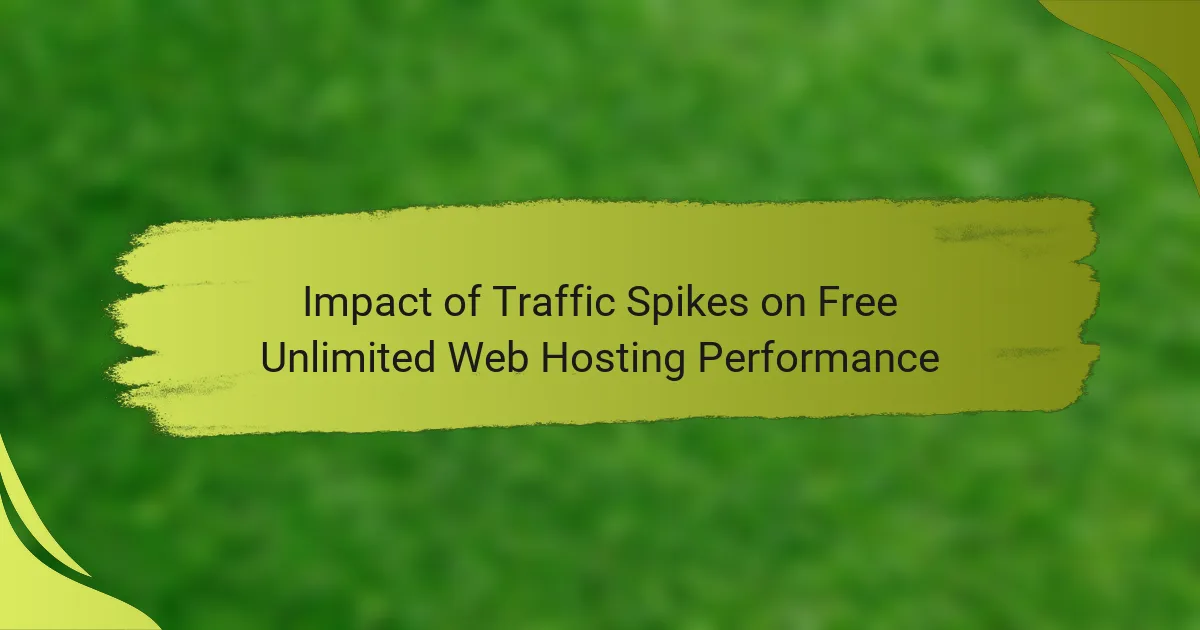Traffic spikes can significantly degrade the performance of free unlimited web hosting services, as these platforms often lack the necessary resources to accommodate sudden increases in visitors. This can result in slower load times and potential service interruptions, impacting user experience. To mitigate these issues, website owners should consider optimizing performance, utilizing caching solutions, and implementing a Content Delivery Network (CDN) to maintain accessibility during high-traffic periods.
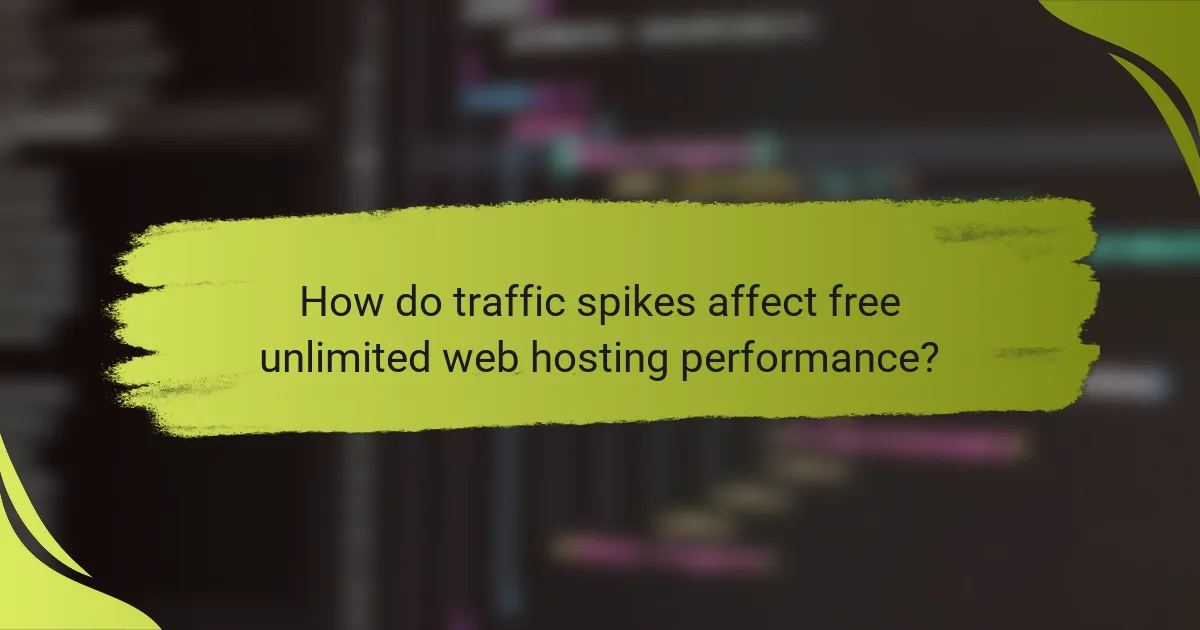
How do traffic spikes affect free unlimited web hosting performance?
Traffic spikes can significantly degrade the performance of free unlimited web hosting services. These platforms often lack the resources to handle sudden increases in visitors, leading to slower load times and potential service interruptions.
Increased load times
When a website experiences a traffic spike, the increased number of requests can slow down load times. Free hosting services typically offer limited bandwidth and server resources, which can lead to delays in content delivery. Users may experience load times extending from a few seconds to several minutes during peak traffic.
To mitigate this, consider optimizing your website’s performance by compressing images, minimizing scripts, and using caching techniques. These strategies can help improve load times even during traffic surges.
Potential downtime
Free unlimited web hosting is often susceptible to downtime during traffic spikes. If the server reaches its capacity, it may crash or become unresponsive, resulting in users being unable to access the site. This downtime can last from a few minutes to several hours, depending on the host’s capabilities.
To reduce the risk of downtime, monitor your website’s traffic patterns and consider upgrading to a paid hosting plan if you anticipate significant spikes. Paid services typically offer better uptime guarantees and support.
Resource allocation issues
Resource allocation becomes a critical concern during traffic spikes on free hosting platforms. These services may impose limits on CPU usage, memory, and bandwidth, which can be quickly exhausted during high-traffic periods. As a result, your website may slow down or become temporarily unavailable.
To address resource allocation issues, regularly assess your website’s performance metrics and consider implementing a content delivery network (CDN) to distribute traffic more effectively. This can help alleviate the burden on your hosting service during peak times.
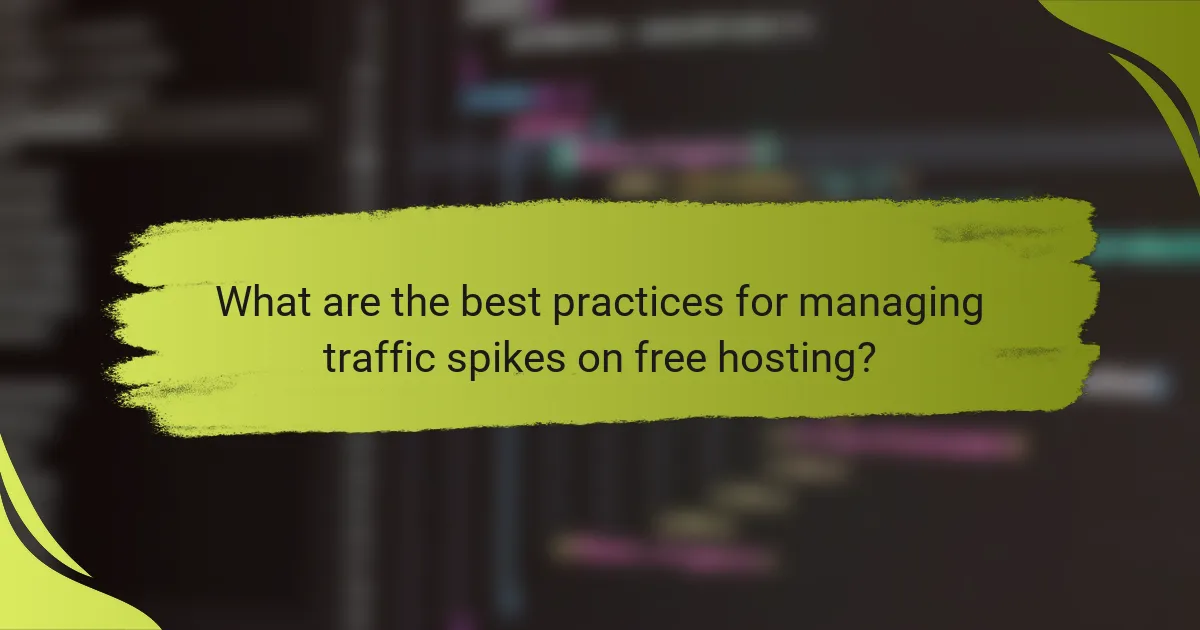
What are the best practices for managing traffic spikes on free hosting?
To effectively manage traffic spikes on free hosting, focus on optimizing website performance, utilizing caching solutions, and implementing a Content Delivery Network (CDN). These strategies can help maintain site accessibility and speed during high-traffic periods.
Optimize website performance
Optimizing website performance involves reducing load times and improving user experience. Start by compressing images, minimizing CSS and JavaScript files, and leveraging browser caching. These steps can significantly decrease the amount of data transferred, which is crucial during traffic spikes.
Additionally, consider using lightweight themes or frameworks that require fewer resources. Regularly testing your website’s speed using tools like Google PageSpeed Insights can help identify areas for improvement.
Utilize caching solutions
Caching solutions store copies of your website’s content to serve to users quickly without generating new requests to the server. Implementing browser caching and server-side caching can reduce the load on your hosting service during traffic surges.
For free hosting, consider using plugins or built-in features that allow for caching. This can help ensure that returning visitors experience faster load times, even when your site is under heavy traffic.
Implement a Content Delivery Network (CDN)
A Content Delivery Network (CDN) distributes your website’s content across multiple servers worldwide, reducing the distance data must travel to reach users. This can significantly enhance loading speeds and reduce server strain during traffic spikes.
Many CDNs offer free tiers that are suitable for small websites. By integrating a CDN, you can ensure that your site remains accessible and performs well, even when experiencing sudden increases in visitor numbers.
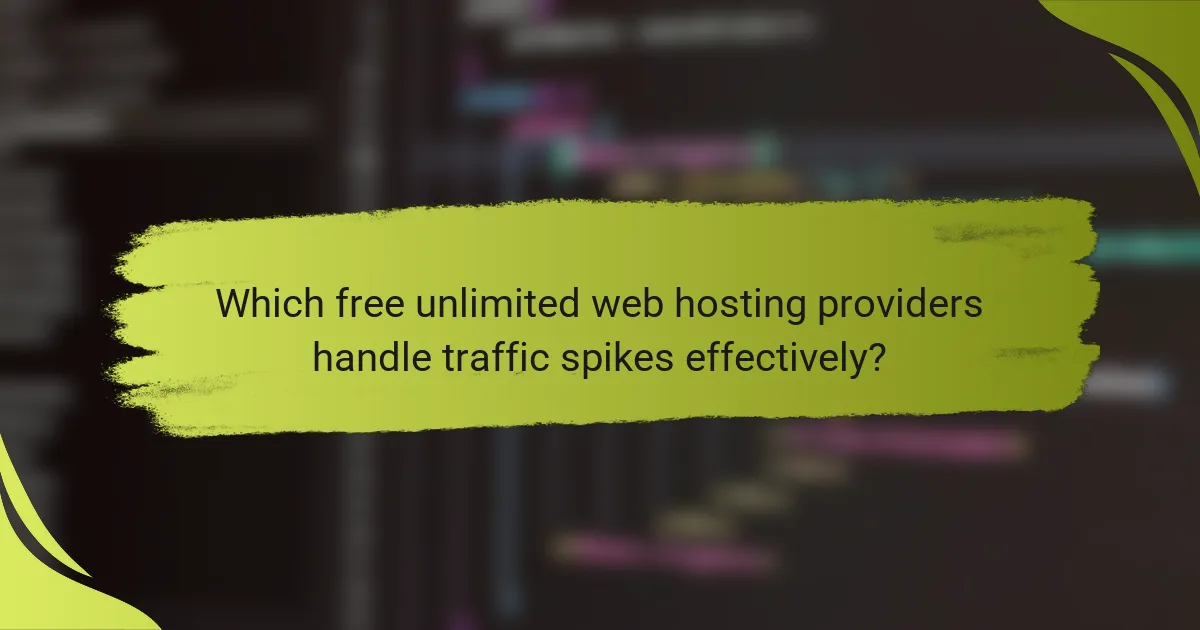
Which free unlimited web hosting providers handle traffic spikes effectively?
Some free unlimited web hosting providers manage traffic spikes better than others, ensuring your website remains accessible during sudden increases in visitors. Key factors include server capacity, resource allocation, and performance optimization features.
InfinityFree
InfinityFree is known for its robust handling of traffic spikes, thanks to its use of cloud technology and a large pool of resources. This provider offers unlimited bandwidth, which can help accommodate sudden surges in traffic without immediate slowdowns.
However, users should be aware that while InfinityFree supports high traffic, it may implement restrictions if resource usage is deemed excessive. Regular monitoring of your website’s performance is advisable to avoid potential throttling.
FreeHosting.com
FreeHosting.com provides a decent level of performance during traffic spikes, with a focus on stability and uptime. It offers a generous amount of disk space and bandwidth, which can be beneficial for handling increased visitor numbers.
That said, users should consider that FreeHosting.com may not be as flexible as paid options when it comes to scaling resources during peak times. It’s important to optimize your website and consider caching strategies to manage traffic effectively.
000webhost
000webhost is another provider that can handle traffic spikes reasonably well, offering features like free website builders and a user-friendly interface. Its servers are designed to manage moderate traffic increases, making it suitable for small to medium-sized websites.
Nevertheless, users should keep in mind that 000webhost has limitations on CPU usage and concurrent connections. To maximize performance during traffic spikes, consider implementing efficient coding practices and minimizing resource-heavy plugins.
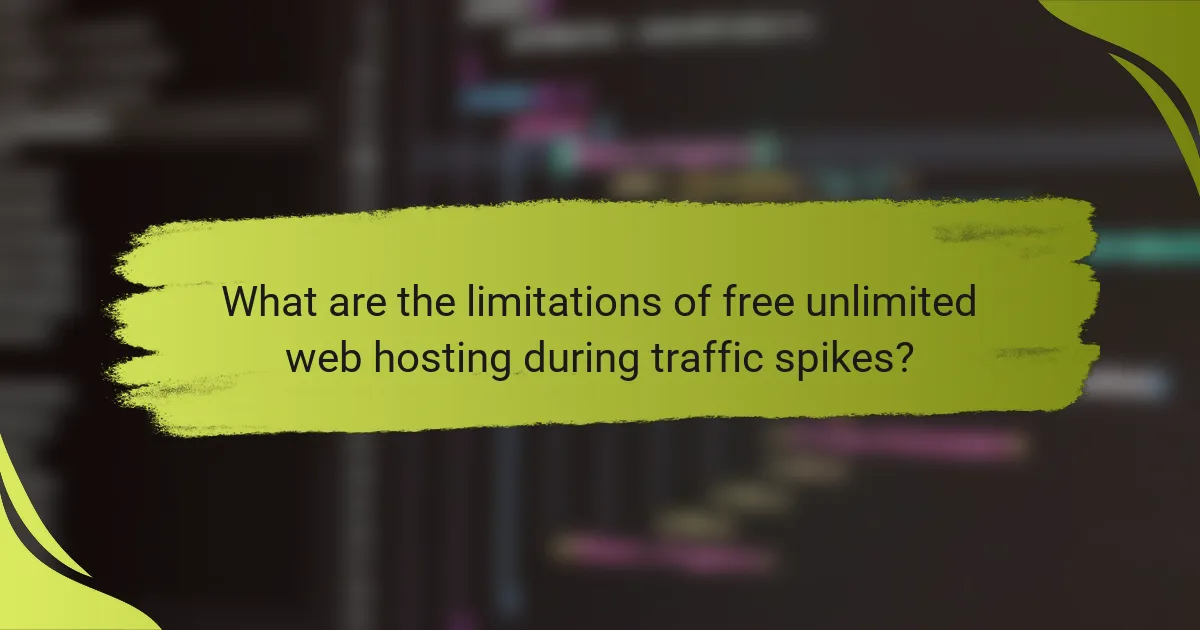
What are the limitations of free unlimited web hosting during traffic spikes?
Free unlimited web hosting often struggles during traffic spikes due to inherent limitations in bandwidth, server resources, and support. These constraints can lead to slow loading times, downtime, or even complete service interruptions when user demand exceeds the hosting provider’s capacity.
Bandwidth restrictions
Many free unlimited web hosting services impose bandwidth limits, which can significantly affect performance during traffic spikes. While they may advertise unlimited bandwidth, this often comes with a fair usage policy that throttles speeds or imposes limits once a certain threshold is reached.
For instance, if a website typically handles a few hundred visitors daily, a sudden spike to thousands can quickly exhaust available bandwidth, resulting in slow page loads or inaccessible sites. Users should monitor their traffic patterns and consider upgrading to a paid plan if they anticipate high traffic.
Server resource limitations
Free hosting plans typically allocate minimal server resources, including CPU and RAM, which can lead to performance issues during high traffic periods. When multiple users share the same server, resource contention can occur, causing slowdowns or crashes.
For example, if a site experiences a surge in visitors, the limited processing power may not handle the increased load efficiently, leading to timeouts or errors. Users should evaluate their hosting provider’s resource allocation and be prepared to switch to a more robust hosting solution if necessary.
Support constraints
Customer support for free unlimited web hosting is often limited or non-existent, which can be problematic during traffic spikes. Without timely assistance, users may struggle to resolve issues that arise from increased demand, such as server outages or configuration problems.
Many free hosting providers offer only community forums or automated help resources, which may not be sufficient during critical times. Users should weigh the importance of reliable support when choosing a hosting service, especially if they expect fluctuating traffic levels.
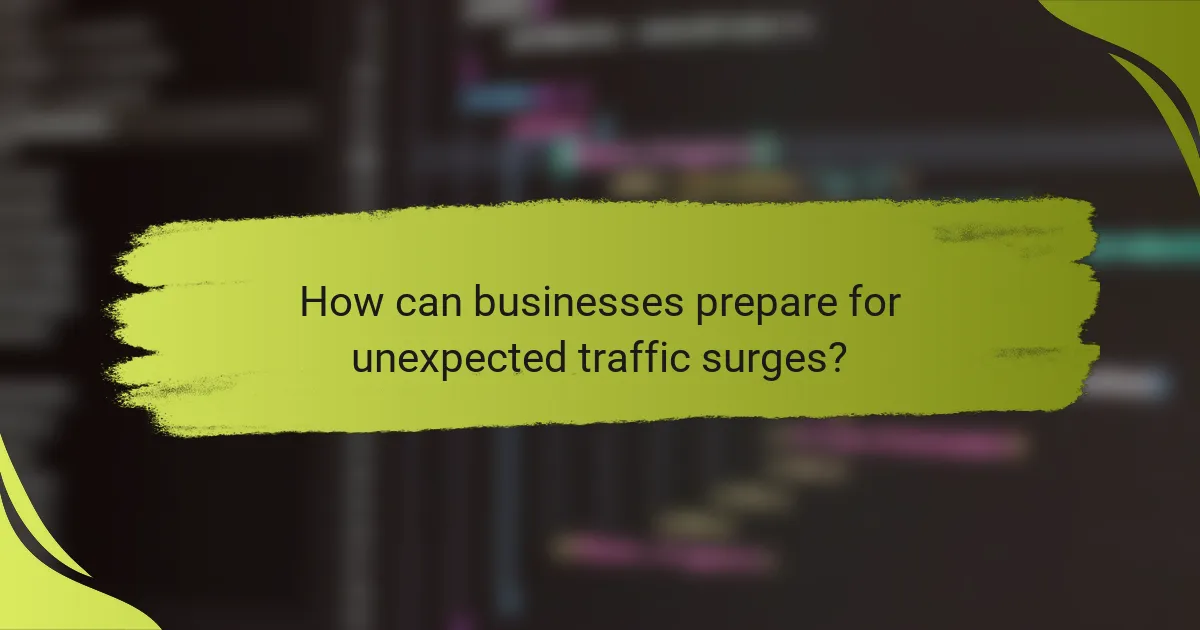
How can businesses prepare for unexpected traffic surges?
Businesses can prepare for unexpected traffic surges by implementing proactive strategies that enhance website performance and user experience. Key actions include monitoring analytics, planning for scalability, and testing load capacity to ensure systems can handle increased demand.
Monitor website analytics
Regularly monitoring website analytics helps businesses identify traffic patterns and potential surges. Tools like Google Analytics can provide insights into visitor behavior, peak traffic times, and referral sources, allowing for informed decision-making.
Set up alerts for sudden increases in traffic, which can indicate a viral event or marketing success. This will enable quick responses to maintain performance and user satisfaction during high-traffic periods.
Plan for scalability
Scalability is crucial for handling unexpected traffic spikes. Businesses should choose hosting solutions that offer flexible resources, such as cloud hosting, which can automatically adjust to varying loads.
Consider implementing a Content Delivery Network (CDN) to distribute traffic across multiple servers, reducing the load on the primary server. This can significantly enhance website speed and reliability during peak times.
Test load capacity
Regularly testing load capacity is essential to understand how your website performs under stress. Use tools like Apache JMeter or LoadRunner to simulate high traffic and identify potential bottlenecks.
Conduct these tests periodically, especially before major marketing campaigns or product launches. This proactive approach allows businesses to address issues before they impact users during actual traffic surges.

What are the signs of performance degradation during traffic spikes?
Performance degradation during traffic spikes can manifest in several noticeable ways. Users may experience slower load times, encounter more error messages, or find that the server becomes unresponsive altogether.
Slow page loading
Slow page loading is one of the most immediate signs of performance issues during traffic spikes. When a website receives a sudden influx of visitors, the server may struggle to process requests quickly, leading to increased loading times. Users may experience delays ranging from a few seconds to several minutes, which can significantly impact user satisfaction and engagement.
To mitigate slow loading times, consider optimizing images, reducing server response times, and implementing caching strategies. These steps can help improve performance during peak traffic periods.
Increased error messages
Increased error messages often accompany traffic spikes, indicating that the server is overwhelmed. Common error messages include 500 Internal Server Error and 503 Service Unavailable, which signal that the server cannot handle the current demand. These errors can frustrate users and lead to potential loss of traffic and revenue.
To minimize error occurrences, ensure your hosting plan can accommodate sudden traffic increases. Regularly monitor server performance and consider upgrading to a more robust hosting solution if frequent errors are reported.
Unresponsive server
An unresponsive server is a critical sign of performance degradation during traffic spikes. When the server becomes unresponsive, users may find that they cannot access the website at all, leading to a complete loss of functionality. This can occur when the server’s resources are maxed out, causing it to fail to respond to new requests.
To prevent server unresponsiveness, consider load balancing techniques or using a content delivery network (CDN) to distribute traffic more evenly. Regularly testing your website’s performance under simulated traffic conditions can also help identify potential weaknesses before they become problematic during actual spikes.