Knowledge bases play a crucial role in enhancing customer support by offering quick access to information, allowing customers to resolve issues independently. This self-service model not only alleviates the burden on support teams but also elevates the overall customer experience. By implementing a well-structured knowledge base, businesses can streamline information access, improve training, and boost operational efficiency.
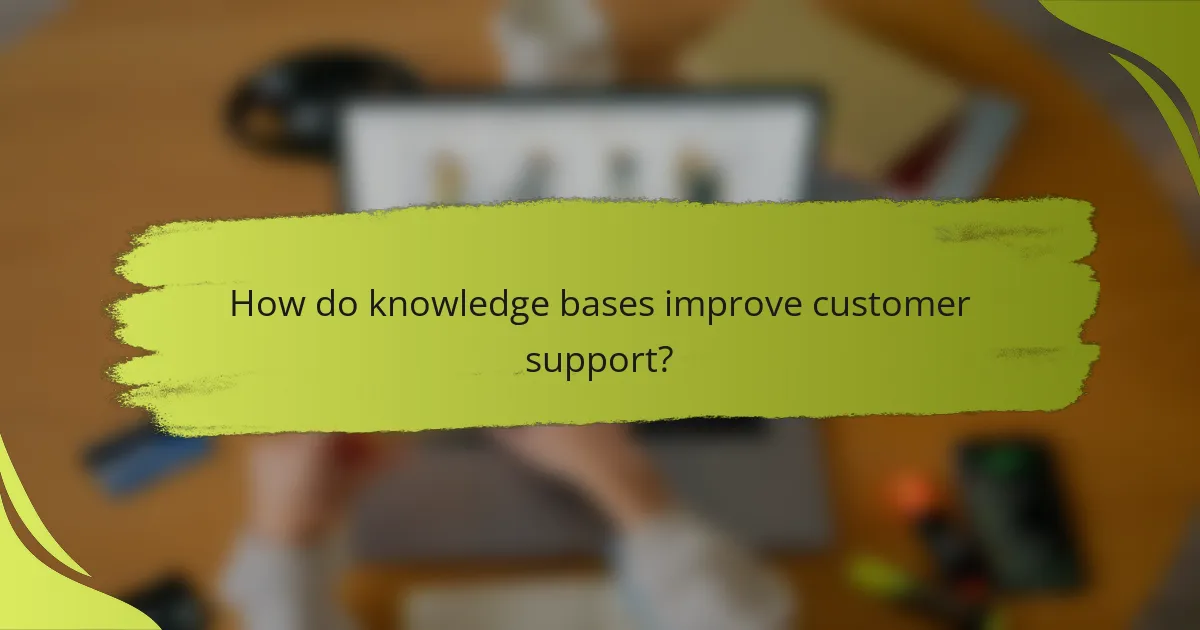
How do knowledge bases improve customer support?
Knowledge bases enhance customer support by providing quick access to information, enabling customers to find solutions independently. This self-service approach reduces the workload on support teams while improving the overall customer experience.
Faster response times
Knowledge bases allow customers to find answers instantly, leading to significantly faster response times. Instead of waiting for a support agent, users can search for solutions and resolve issues in real-time, often within minutes.
For example, if a customer encounters a common issue, they can quickly locate the relevant article or FAQ, bypassing the need for direct interaction with support staff.
24/7 availability
With a knowledge base, customers can access information at any time, day or night. This round-the-clock availability ensures that users can find help whenever they need it, regardless of time zones or business hours.
This is particularly beneficial for businesses with a global customer base, as it accommodates users in different regions without requiring additional staffing for off-hours support.
Consistent information delivery
Knowledge bases provide a single source of truth, ensuring that all customers receive the same accurate information. This consistency helps eliminate confusion and misinformation that can arise from varying responses by different support agents.
By standardizing responses, businesses can build trust with their customers, knowing that the information they provide is reliable and up-to-date.
Reduced support costs
Implementing a knowledge base can lead to significant reductions in support costs. By empowering customers to solve their own problems, companies can decrease the volume of incoming support requests.
As a result, organizations may need fewer support agents, allowing them to allocate resources more efficiently and potentially lower operational costs.
Enhanced customer satisfaction
Customer satisfaction often improves when users can find answers quickly and easily. A well-organized knowledge base enhances the user experience by providing immediate solutions, leading to happier customers.
Surveys frequently show that customers appreciate self-service options, as they feel more in control of their interactions and less reliant on support staff for basic inquiries.
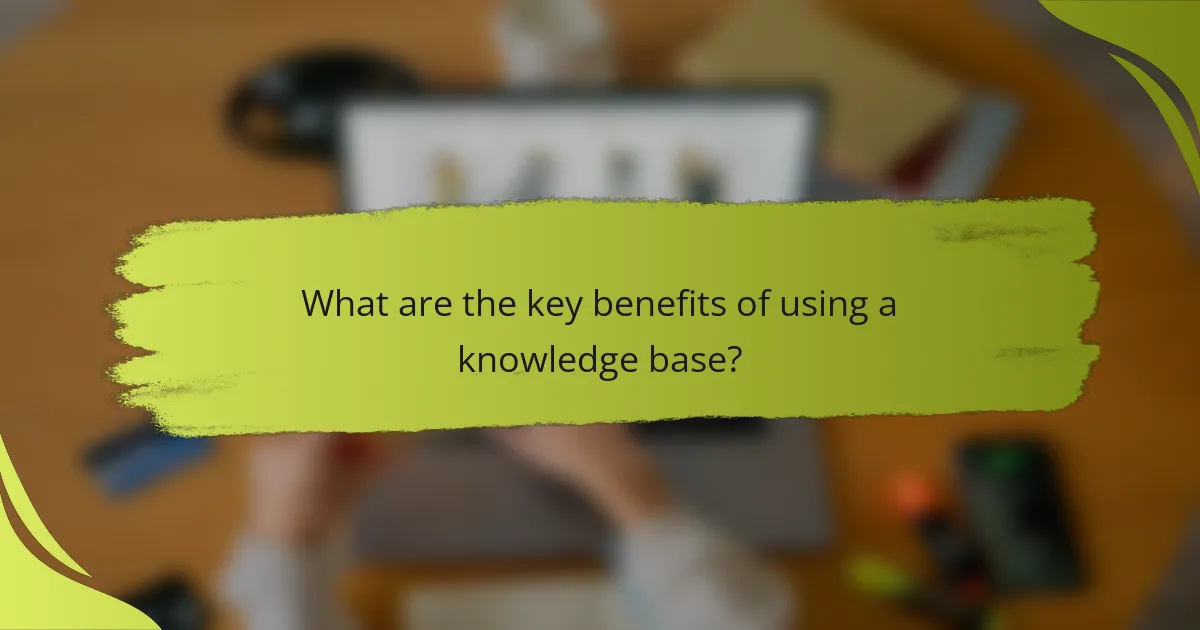
What are the key benefits of using a knowledge base?
A knowledge base provides several advantages, including streamlined access to information, enhanced training capabilities, and improved customer support. These benefits can lead to increased efficiency and satisfaction for both employees and customers.
Centralized information repository
A knowledge base acts as a centralized repository for all organizational information, making it easier for employees to find and share knowledge. This reduces time spent searching for information across different platforms and ensures that everyone has access to the same resources.
By consolidating documents, FAQs, and guidelines in one location, a knowledge base minimizes redundancy and promotes consistency in communication. This is particularly beneficial for larger organizations with diverse teams and departments.
Improved employee training
Implementing a knowledge base can significantly enhance employee training programs. New hires can access essential information and training materials at their own pace, which can lead to quicker onboarding and better retention of knowledge.
Additionally, a knowledge base allows for the easy updating of training materials, ensuring that employees always have the most current information. This adaptability can be crucial in fast-paced industries where procedures and regulations frequently change.
Scalability for growing businesses
A knowledge base supports scalability by allowing businesses to expand their information resources without a proportional increase in support staff. As a company grows, its knowledge base can evolve to include new topics, processes, and FAQs, accommodating the needs of a larger workforce.
This scalability helps maintain efficiency and service quality as the organization expands, ensuring that both employees and customers can access relevant information without delays.
Enhanced self-service options
With a well-structured knowledge base, customers can find answers to their questions independently, reducing the need for direct support. This self-service capability can lead to faster resolution times and increased customer satisfaction.
Providing a comprehensive FAQ section, troubleshooting guides, and instructional articles empowers users to solve issues on their own. This not only saves time for support teams but also fosters a sense of autonomy among customers.
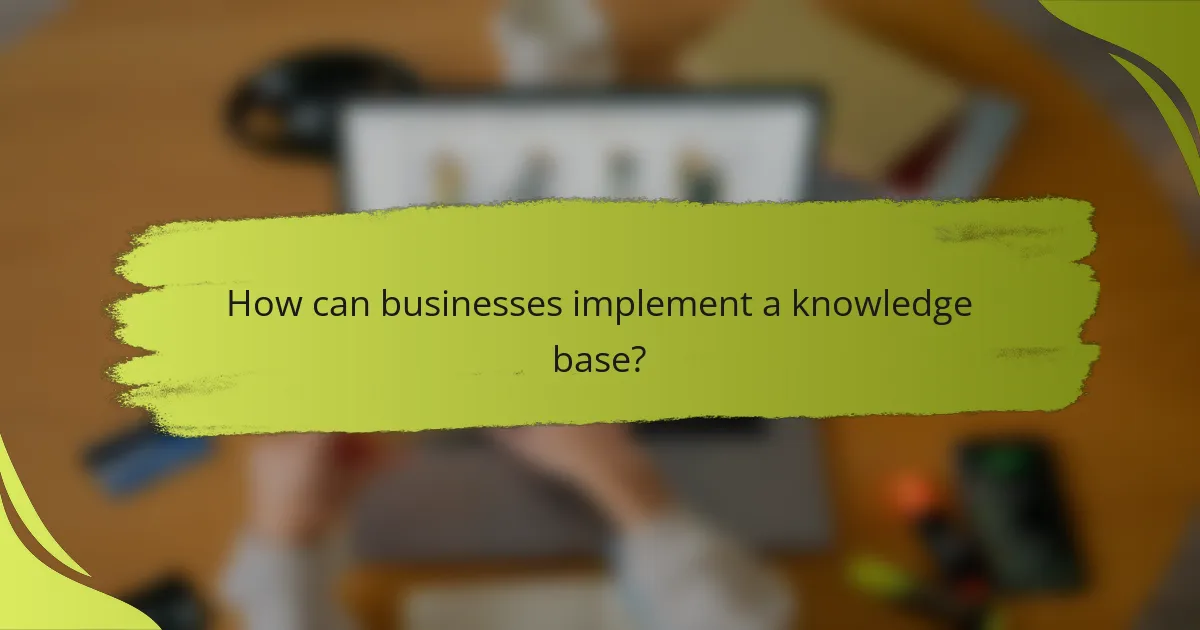
How can businesses implement a knowledge base?
Businesses can implement a knowledge base by selecting appropriate software, developing a content strategy, engaging stakeholders, and ensuring regular updates. This structured approach enhances information accessibility and improves operational efficiency.
Choosing the right software
Selecting the right software is crucial for a successful knowledge base. Look for platforms that offer user-friendly interfaces, robust search capabilities, and integration with existing tools. Popular options include Zendesk, Confluence, and Notion, each catering to different business needs.
Consider factors such as scalability, support, and pricing when evaluating software. A solution that fits your budget and can grow with your organization is ideal.
Creating a content strategy
A well-defined content strategy is essential for organizing and presenting information effectively. Start by identifying key topics relevant to your audience and determining the format for each piece of content, such as articles, FAQs, or videos.
Establish guidelines for tone, style, and structure to maintain consistency. Regularly review and refine your strategy based on user feedback and analytics to ensure it meets evolving needs.
Involving stakeholders in development
Engaging stakeholders during the development of a knowledge base fosters collaboration and ensures the content meets user needs. Involve team members from various departments to gather diverse insights and expertise.
Conduct workshops or surveys to collect input on what information should be included. This collaborative approach can enhance buy-in and encourage ongoing contributions from stakeholders.
Regularly updating content
Regular updates are vital to keep the knowledge base relevant and accurate. Schedule periodic reviews to assess content for accuracy, relevance, and completeness. This can be done quarterly or biannually, depending on the volume of information.
Encourage users to provide feedback on outdated or missing information. Implementing a clear process for content updates helps maintain the knowledge base’s integrity and usefulness over time.
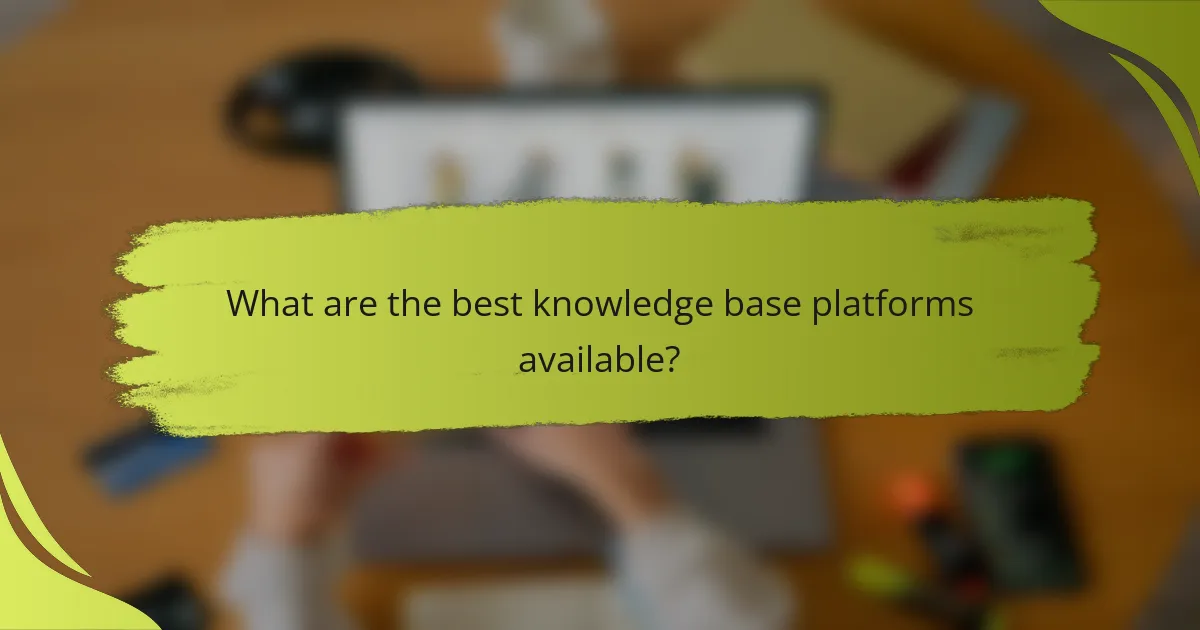
What are the best knowledge base platforms available?
The best knowledge base platforms include Zendesk Guide, Freshdesk, Helpjuice, and Confluence. These tools provide businesses with the ability to create, manage, and share information efficiently, enhancing customer support and internal collaboration.
Zendesk Guide
Zendesk Guide is a robust knowledge base solution that integrates seamlessly with Zendesk’s customer support platform. It allows users to create a centralized repository of articles, FAQs, and guides that can be easily accessed by both customers and support agents.
Key features include customizable templates, AI-powered suggestions, and analytics to track article performance. This platform is ideal for businesses looking to enhance their customer service experience while reducing support ticket volume.
Freshdesk
Freshdesk offers a user-friendly knowledge base that helps teams provide self-service options for customers. It includes features like article categorization, multilingual support, and a community forum to foster user engagement.
Businesses can benefit from Freshdesk’s integration with its ticketing system, allowing for a seamless flow of information. This platform is particularly suitable for small to medium-sized enterprises seeking an affordable yet effective knowledge management solution.
Helpjuice
Helpjuice focuses on creating a simple and intuitive knowledge base experience. It allows teams to collaborate on content creation and provides advanced search capabilities to help users find information quickly.
With features like customizable branding and detailed analytics, Helpjuice is designed for organizations that prioritize knowledge sharing and user engagement. It is especially beneficial for companies that require a highly tailored knowledge base.
Confluence
Confluence is a collaboration tool that doubles as a knowledge base, enabling teams to create, share, and manage documentation in one place. It is particularly useful for project management and team collaboration within larger organizations.
Confluence supports rich content creation, including documents, images, and videos, making it versatile for various use cases. Its integration with other Atlassian products enhances its functionality, making it a strong choice for tech-savvy teams looking for comprehensive documentation solutions.
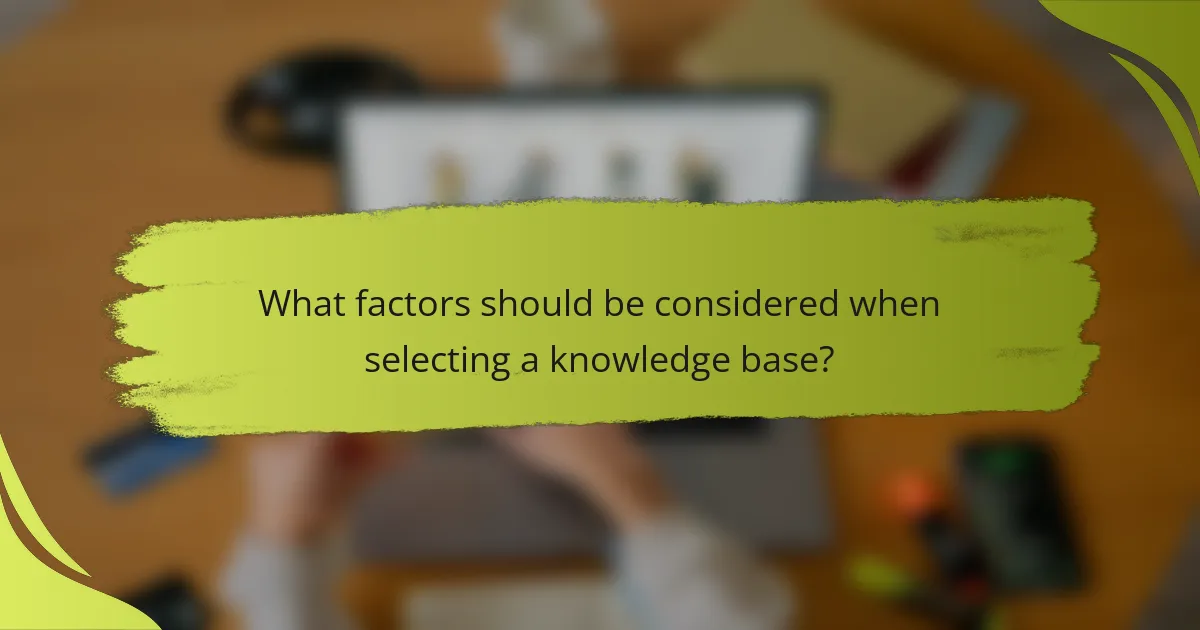
What factors should be considered when selecting a knowledge base?
When selecting a knowledge base, consider user-friendliness, integration capabilities, scalability, and support options. These factors will significantly influence how effectively the knowledge base meets your organization’s needs and enhances user experience.
User-friendliness
User-friendliness is crucial for ensuring that both employees and customers can easily navigate and utilize the knowledge base. A well-designed interface should allow users to find information quickly without extensive training or support.
Look for features like intuitive search functions, clear categorization of content, and responsive design for mobile access. For example, a knowledge base that offers a simple search bar and well-organized FAQs can significantly reduce the time users spend looking for information.
To evaluate user-friendliness, consider conducting usability tests with potential users. Gather feedback on their experience and make adjustments based on their input to enhance overall accessibility and satisfaction.
