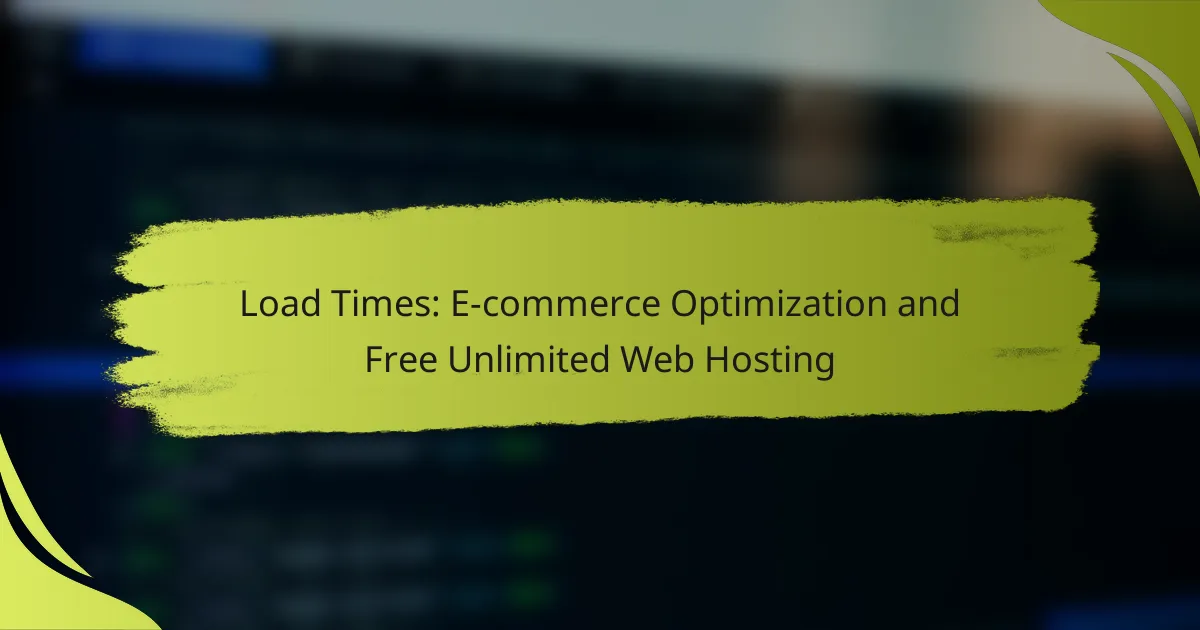In the competitive world of e-commerce, optimizing load times is essential for improving user experience and increasing conversion rates. Slow-loading websites can lead to high bounce rates and lost sales, making it vital for online retailers to implement effective strategies. Utilizing free unlimited web hosting services can provide a cost-effective solution for small businesses, offering reliable uptime and necessary features to enhance site performance.
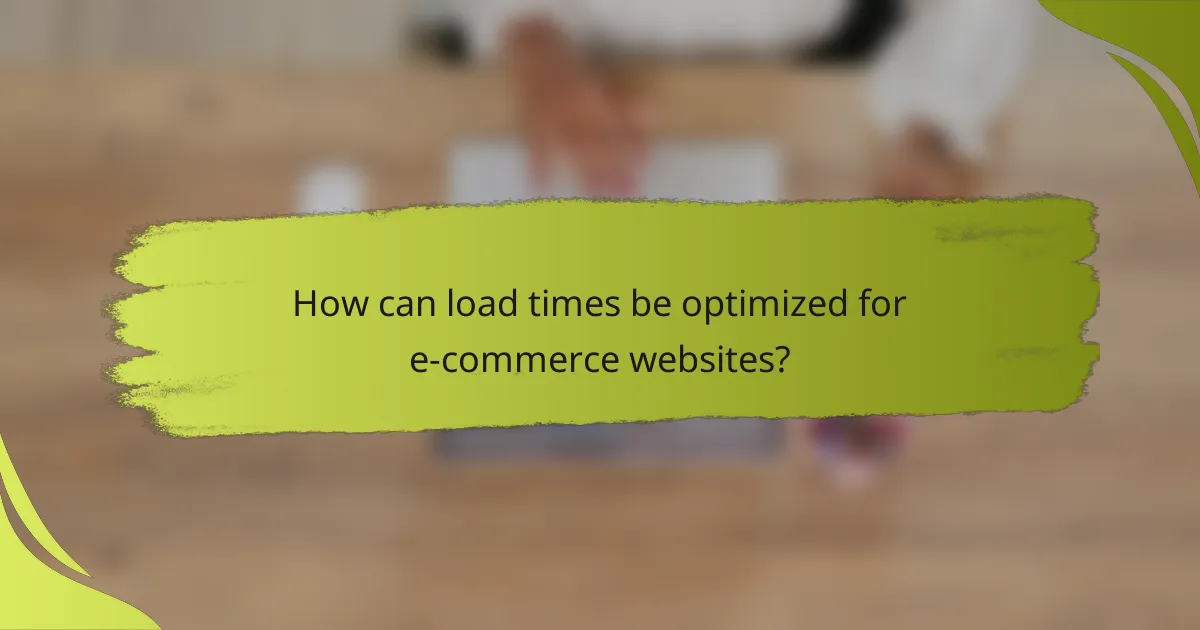
How can load times be optimized for e-commerce websites?
Optimizing load times for e-commerce websites is crucial for enhancing user experience and boosting conversion rates. Key strategies include using content delivery networks, implementing lazy loading, optimizing images, minimizing HTTP requests, and leveraging browser caching.
Utilize content delivery networks (CDNs)
Content delivery networks (CDNs) distribute your website’s content across multiple servers worldwide, reducing latency and improving load times. By serving users from the nearest server, CDNs can significantly decrease the time it takes for pages to load.
When selecting a CDN, consider factors such as geographic coverage, performance metrics, and cost. Popular options include Cloudflare, Akamai, and Amazon CloudFront, which cater to various budgets and needs.
Implement lazy loading techniques
Lazy loading is a technique that delays the loading of non-essential resources until they are needed, such as images or videos that are not immediately visible on the screen. This can lead to faster initial load times and a smoother user experience.
To implement lazy loading, use libraries or native browser features that support this functionality. Ensure that critical content loads first, and test the impact on user engagement and bounce rates.
Optimize image sizes and formats
Images often make up a significant portion of a webpage’s load time, so optimizing their sizes and formats is essential. Use formats like WebP or JPEG 2000 that offer better compression without sacrificing quality, and ensure images are appropriately sized for their display dimensions.
Tools like TinyPNG or ImageOptim can help compress images effectively. Aim for a balance between quality and file size, keeping images under a few hundred kilobytes when possible.
Minimize HTTP requests
Reducing the number of HTTP requests can significantly improve load times. Each request to the server adds latency, so consolidating files, such as combining CSS and JavaScript, can help decrease these requests.
Consider using CSS sprites for icons and images, which combines multiple images into one file. This reduces the number of requests while maintaining visual quality.
Leverage browser caching
Browser caching allows frequently accessed resources to be stored locally on a user’s device, reducing load times on subsequent visits. By setting appropriate cache headers, you can instruct browsers to retain certain files for a specified duration.
Implement caching strategies by using tools like Google PageSpeed Insights to identify which resources can be cached and for how long. Aim for a cache duration of at least a few days for static assets to improve repeat visit performance.

What is the impact of load times on e-commerce sales?
Load times significantly affect e-commerce sales, as slow-loading websites can deter potential customers and lead to lost revenue. A delay of just a few seconds can result in increased bounce rates and decreased conversion rates, making it crucial for online retailers to optimize their site performance.
Higher bounce rates with slow load times
Slow load times can lead to higher bounce rates, meaning visitors leave the site before engaging with the content. Research indicates that if a page takes longer than a few seconds to load, a significant percentage of users will abandon it. This is particularly critical for e-commerce sites where quick access to products is essential.
To mitigate bounce rates, aim for load times under two seconds. Implementing techniques such as image optimization, reducing server response time, and utilizing content delivery networks (CDNs) can help achieve this goal.
Correlation between load speed and conversion rates
There is a strong correlation between load speed and conversion rates in e-commerce. Faster websites generally see higher conversion rates, as customers are more likely to complete a purchase when they do not experience delays. Studies suggest that even a one-second delay can reduce conversions by a notable percentage.
To enhance conversion rates, focus on minimizing load times through strategies like caching, minimizing HTTP requests, and optimizing code. Regularly testing site speed and making adjustments based on performance metrics can lead to improved sales outcomes.
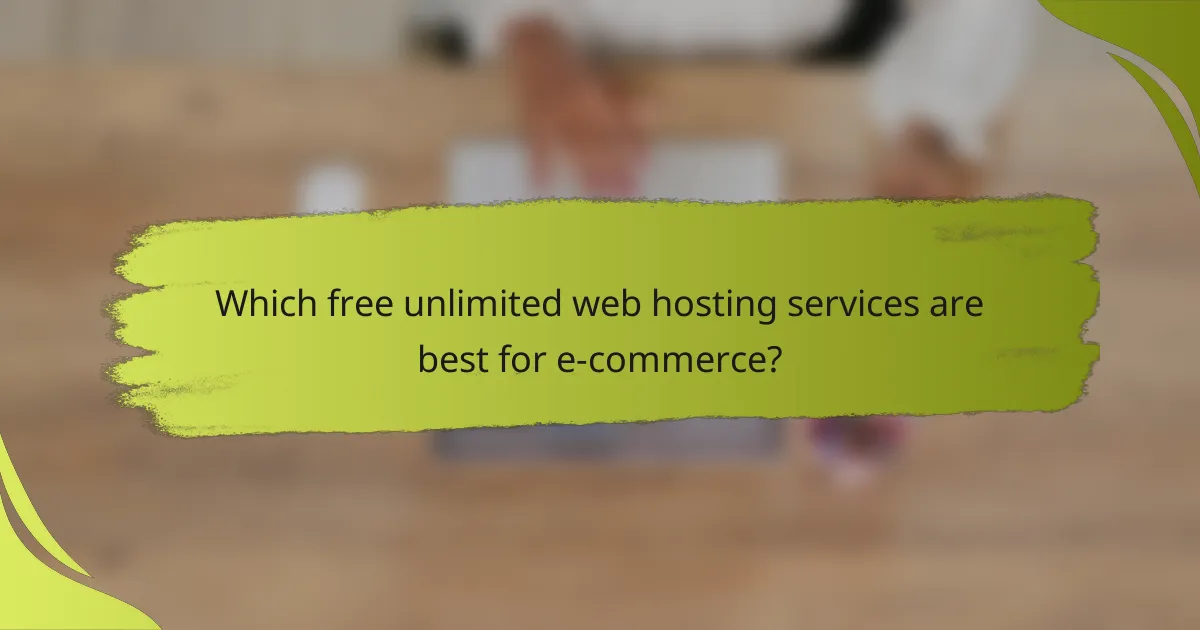
Which free unlimited web hosting services are best for e-commerce?
For e-commerce, the best free unlimited web hosting services offer reliable uptime, decent speed, and essential features like SSL certificates and e-commerce tools. While these services may have limitations, they can be a good starting point for small businesses or startups looking to minimize costs.
InfinityFree
InfinityFree provides free unlimited web hosting with no time limits and no forced ads. It supports PHP and MySQL, making it suitable for e-commerce platforms like WordPress and OpenCart.
However, users should be aware of potential speed limitations and lack of customer support. It’s advisable to optimize your site for speed and consider using a content delivery network (CDN) to enhance performance.
Freehostia
Freehostia offers a free plan that includes 250 MB of disk space and supports PHP and MySQL, ideal for small e-commerce sites. It also features a one-click installer for popular e-commerce applications.
While the free plan is limited in resources, upgrading to a paid plan can provide additional features and better performance. Ensure your site is optimized to stay within the resource limits.
000webhost
000webhost is a popular choice for free web hosting, providing 1 GB of disk space and 10 GB of bandwidth. It supports various e-commerce platforms and includes a website builder for easy setup.
Keep in mind that the free version has some restrictions, such as limited support and potential downtime. Regularly monitor your site’s performance and consider upgrading if your business grows.
ByetHost
ByetHost offers free unlimited web hosting with 1 GB of disk space and 50 GB of bandwidth. It supports PHP and MySQL, making it suitable for e-commerce applications.
While it provides a user-friendly control panel, users should be cautious of the limitations on support and uptime. Regularly back up your data and optimize your site to ensure smooth operation.
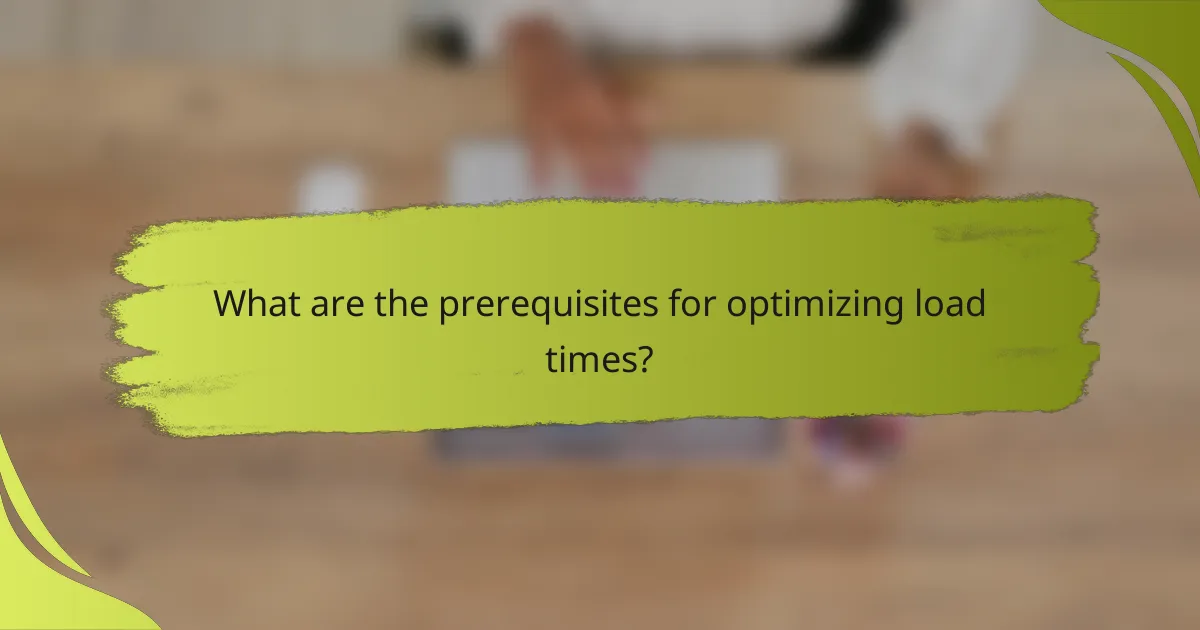
What are the prerequisites for optimizing load times?
To optimize load times effectively, you need a solid understanding of website performance metrics and access to your web hosting control panel. These elements are crucial for identifying bottlenecks and implementing necessary improvements.
Understanding website performance metrics
Website performance metrics provide insights into how quickly your site loads and how users interact with it. Key metrics include page load time, time to first byte (TTFB), and total blocking time. Monitoring these metrics helps you pinpoint areas needing improvement.
For example, a page load time under three seconds is generally considered acceptable, while anything above five seconds can lead to higher bounce rates. Tools like Google PageSpeed Insights or GTmetrix can help you analyze these metrics effectively.
Access to web hosting control panel
Having access to your web hosting control panel is essential for optimizing load times. This interface allows you to manage server settings, install performance-enhancing plugins, and monitor resource usage. Without this access, making necessary adjustments can be challenging.
Common tasks you might perform in the control panel include enabling caching, optimizing images, and managing databases. Regularly reviewing these settings can lead to significant improvements in load times, enhancing the overall user experience.
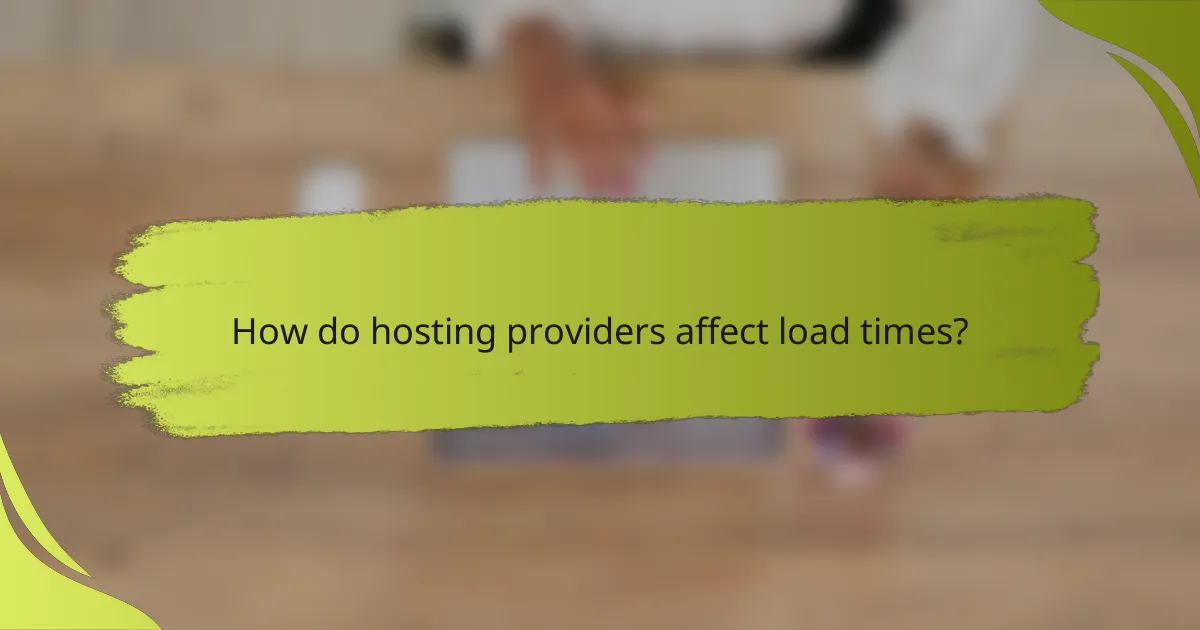
How do hosting providers affect load times?
Hosting providers significantly influence load times through server performance, location, and resource allocation. A reliable hosting service can reduce latency and improve the overall speed of an e-commerce site, which is crucial for user experience and conversion rates.
Server location impact on speed
The physical location of a server affects how quickly data travels to users. If your e-commerce site is hosted on a server far from your target audience, load times can increase due to higher latency. For optimal performance, choose a hosting provider with data centers close to your primary customer base.
For example, if your main customers are in Europe, selecting a hosting provider with servers in the EU can lead to faster load times compared to a provider based in North America. This can make a significant difference, especially for users accessing your site on mobile devices.
Shared vs. dedicated hosting considerations
Shared hosting means multiple websites share the same server resources, which can lead to slower load times during peak traffic. This option is often more affordable but may not be suitable for high-traffic e-commerce sites that require consistent performance.
In contrast, dedicated hosting allocates an entire server to your website, providing more resources and better speed. While this option is generally more expensive, it can be a worthwhile investment for businesses aiming to enhance user experience and maintain competitive edge.
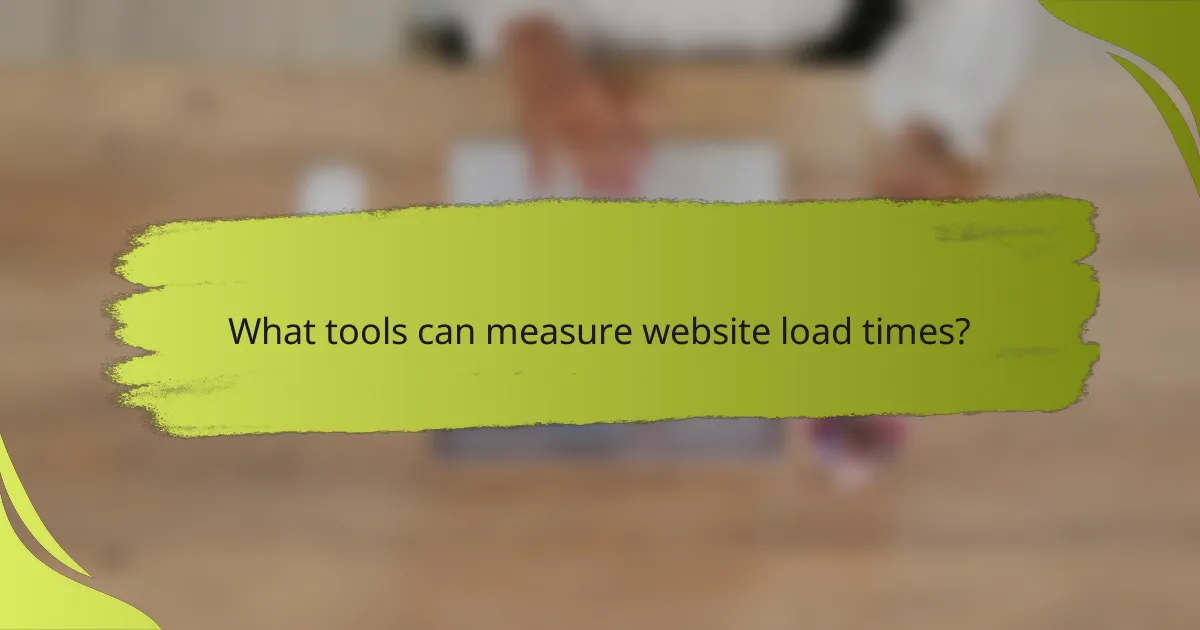
What tools can measure website load times?
Website load time measurement tools help assess how quickly a webpage loads, which is crucial for optimizing e-commerce performance. These tools provide insights into various metrics, including page speed, time to first byte, and overall user experience.
Google PageSpeed Insights
Google PageSpeed Insights is a widely used tool that analyzes the content of a web page and generates suggestions to make it faster. It provides scores for both mobile and desktop versions, offering insights into load times and user experience. The tool also highlights specific areas for improvement, such as image optimization and server response time.
GTmetrix
GTmetrix combines Google PageSpeed and YSlow metrics to give a comprehensive view of website performance. It provides detailed reports on load times, page size, and the number of requests made. Users can also set up alerts for performance changes and compare results over time, which is useful for tracking improvements after optimizations.
Pingdom
Pingdom is another effective tool for measuring website load times, offering real-time performance monitoring. It breaks down load times by individual elements, such as scripts and images, allowing users to identify bottlenecks. Additionally, Pingdom provides historical data, enabling users to see how changes impact load times over weeks or months.
WebPageTest
WebPageTest allows users to test their website’s performance from multiple locations around the world. It provides detailed waterfall charts that illustrate how each component of a webpage loads over time. This tool is particularly useful for developers looking to optimize load times for international audiences, as it can simulate different network conditions.
Chrome DevTools
Chrome DevTools is built into the Google Chrome browser and offers a suite of tools for developers to analyze website performance. The Network panel allows users to see how long each resource takes to load, while the Performance panel provides insights into rendering times. This tool is ideal for those who want to conduct in-depth analysis during the development phase.