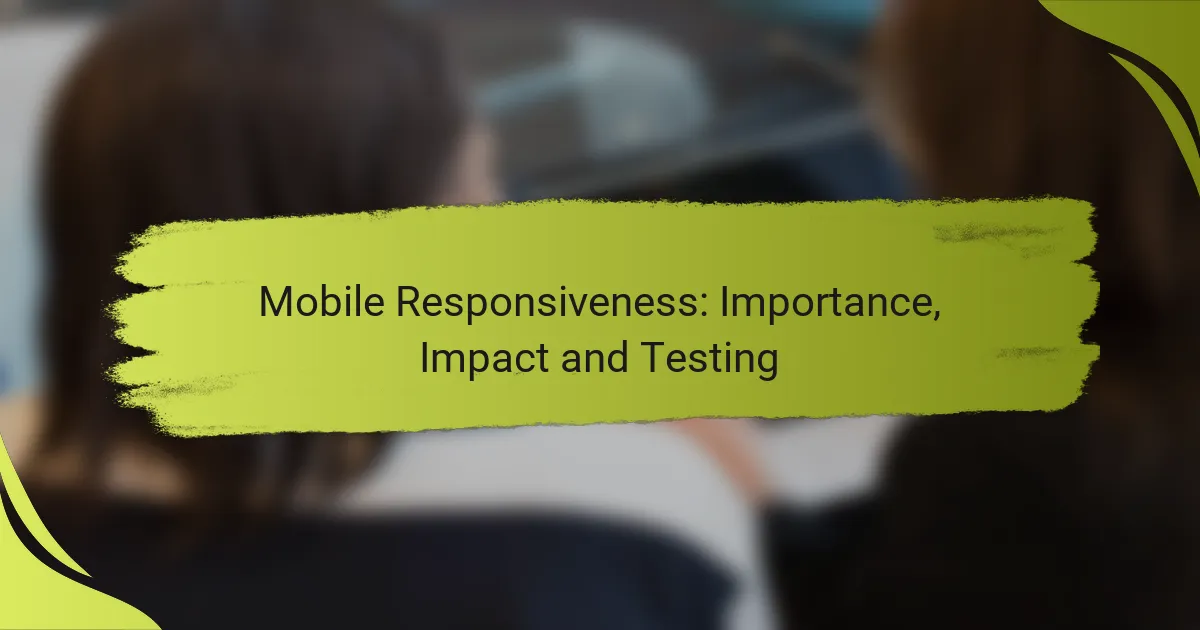Mobile responsiveness is essential for modern websites, as it guarantees optimal functionality across various devices, particularly smartphones and tablets. By adapting to different screen sizes, responsive design not only enhances user accessibility but also improves overall engagement and conversion rates. Testing for mobile responsiveness through various online tools is crucial for identifying potential issues and ensuring a seamless user experience.

Why is mobile responsiveness important for businesses?
Mobile responsiveness is crucial for businesses as it ensures that websites function effectively on mobile devices, enhancing accessibility and user satisfaction. A responsive design adapts to various screen sizes, which is essential given the increasing number of users accessing the internet via smartphones and tablets.
Enhances user experience
Mobile responsiveness significantly enhances user experience by providing a seamless interface across different devices. When a website is optimized for mobile, users can navigate easily, read content without zooming, and access features without frustration.
To improve user experience, focus on fast loading times, intuitive navigation, and touch-friendly elements. Avoid cluttered layouts and ensure that buttons are easily clickable to reduce user effort.
Improves search engine rankings
Search engines prioritize mobile-friendly websites, which can lead to higher rankings in search results. Google, for instance, uses mobile-first indexing, meaning it predominantly uses the mobile version of content for indexing and ranking.
To enhance search engine visibility, implement responsive design techniques and regularly test your site’s mobile performance. Tools like Google’s Mobile-Friendly Test can help identify areas for improvement.
Increases conversion rates
Mobile responsiveness can lead to increased conversion rates as users are more likely to complete desired actions on a well-optimized site. A smooth mobile experience encourages users to make purchases, sign up for newsletters, or engage with content.
To boost conversions, streamline the checkout process, minimize form fields, and ensure that calls-to-action are prominent and easy to access. Regularly analyze user behavior on mobile to identify and address any barriers to conversion.
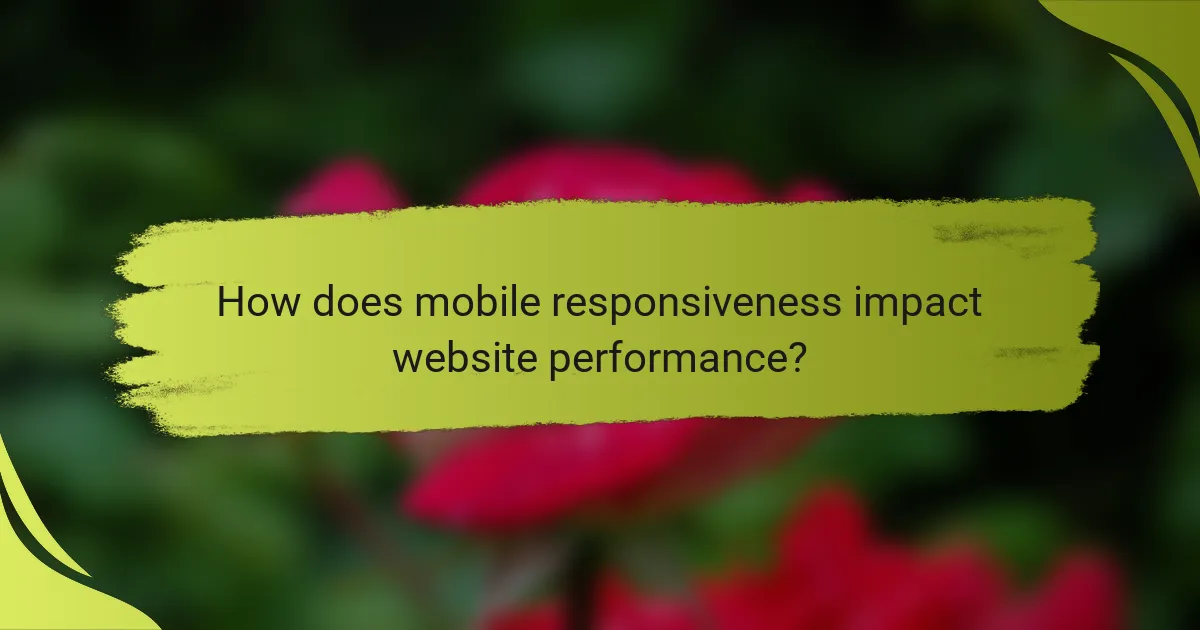
How does mobile responsiveness impact website performance?
Mobile responsiveness significantly enhances website performance by ensuring that sites are optimized for various screen sizes and devices. This optimization leads to improved user experience, which can directly influence engagement and conversion rates.
Reduces bounce rates
Mobile responsiveness helps reduce bounce rates by providing a seamless experience for users on smartphones and tablets. When a website is easy to navigate and visually appealing on smaller screens, visitors are more likely to stay and explore rather than leave immediately.
To achieve this, ensure that your site’s layout adapts fluidly to different devices. Use larger buttons and readable fonts to enhance usability, which can keep users engaged longer.
Boosts page load speed
Responsive design can significantly boost page load speed, which is crucial for retaining visitors. Websites that load quickly on mobile devices are favored by search engines and can lead to higher rankings in search results.
To improve load speed, optimize images and minimize the use of heavy scripts. Aim for a load time of under three seconds, as users often abandon sites that take longer to load.
Enhances accessibility
Mobile responsiveness enhances accessibility by making websites usable for a broader audience, including those with disabilities. Features like adjustable text sizes and voice navigation can be integrated into responsive designs to cater to diverse user needs.
Implementing accessibility best practices, such as using alt text for images and ensuring sufficient color contrast, can further improve user experience. This not only helps meet legal standards but also broadens your audience reach.
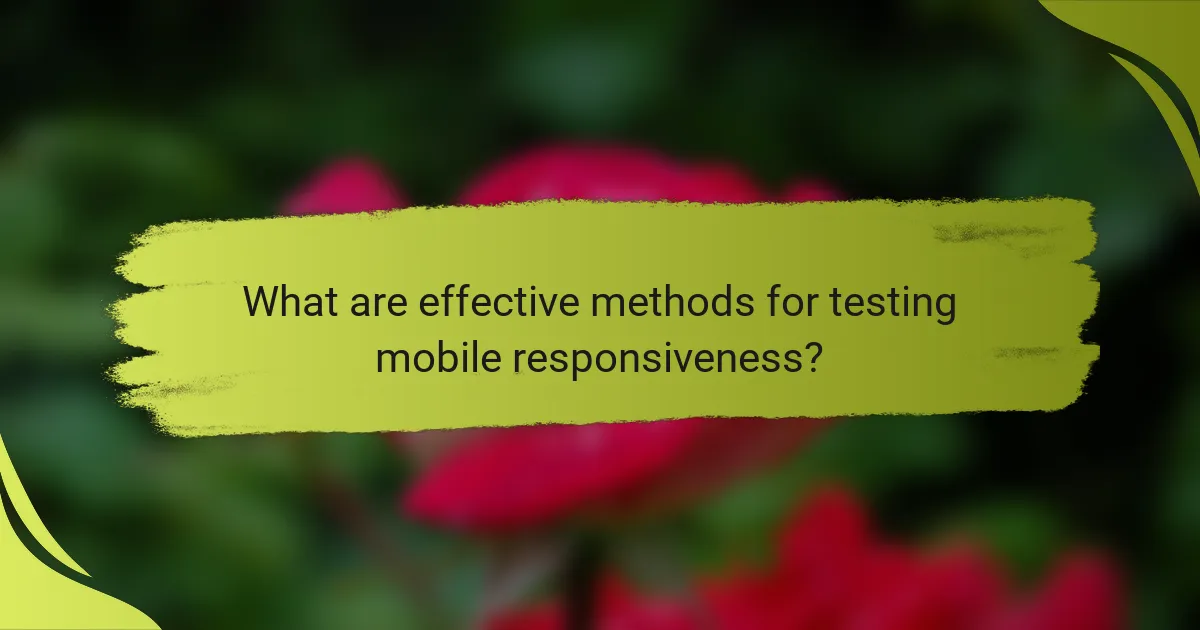
What are effective methods for testing mobile responsiveness?
Effective methods for testing mobile responsiveness include using various online tools and platforms that simulate how a website appears on different devices. These methods help identify layout issues, loading times, and user experience challenges across a range of mobile devices.
Using Google Mobile-Friendly Test
The Google Mobile-Friendly Test is a straightforward tool that evaluates how easily a visitor can use your page on a mobile device. By entering your website URL, you receive instant feedback on mobile usability, including suggestions for improvement.
Key factors assessed include text size, tap targets, and viewport settings. A mobile-friendly score can help prioritize adjustments to enhance user experience and potentially improve search engine rankings.
Utilizing BrowserStack for cross-device testing
BrowserStack is a comprehensive platform that allows you to test your website across a wide array of real mobile devices and browsers. This tool provides a live testing environment, enabling you to see how your site performs in various scenarios.
Using BrowserStack, you can identify specific issues such as layout shifts or slow loading times on different devices. This hands-on approach helps ensure that your website delivers a consistent experience, regardless of the device used.
Employing responsive design tools like Adobe XD
Adobe XD is a powerful design tool that facilitates the creation of responsive layouts. It allows designers to prototype and test how designs will adapt to various screen sizes and orientations, ensuring a seamless user experience.
With features like artboards for different devices and responsive resize options, Adobe XD helps visualize and iterate on design changes. This proactive approach minimizes the need for extensive revisions after development, saving time and resources.
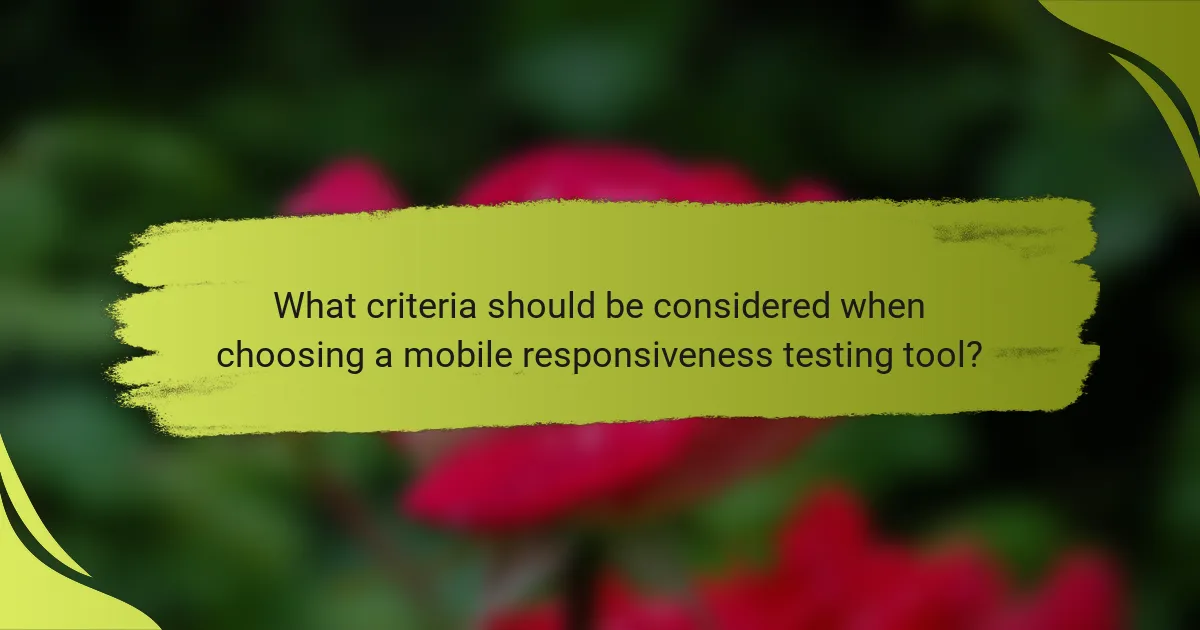
What criteria should be considered when choosing a mobile responsiveness testing tool?
When selecting a mobile responsiveness testing tool, consider factors such as device compatibility, ease of use, and cost-effectiveness. These criteria ensure that the tool meets your needs for testing across various mobile platforms and provides a user-friendly experience without breaking the bank.
Compatibility with various devices
Device compatibility is crucial for a mobile responsiveness testing tool, as it should accurately simulate how your website appears on different screen sizes and operating systems. Look for tools that cover a broad range of devices, including popular smartphones and tablets, to ensure comprehensive testing.
Some tools offer real-device testing, while others use emulators. Real-device testing often provides more accurate results, but can be more expensive. Aim for a tool that balances both options to suit your testing needs.
Ease of use and setup
The ease of use and setup of a mobile responsiveness testing tool can significantly impact your workflow. Choose a tool with an intuitive interface that allows you to start testing quickly without extensive training. A straightforward setup process saves time and reduces frustration.
Consider tools that offer features like drag-and-drop functionality or pre-configured templates. These can simplify the testing process and help you focus on analyzing results rather than navigating complex settings.
Cost-effectiveness
Cost-effectiveness is an important factor when selecting a mobile responsiveness testing tool. Evaluate your budget and compare the pricing models of various tools, which can range from free versions with limited features to premium subscriptions with extensive capabilities.
Look for tools that offer a free trial or a money-back guarantee. This allows you to test the tool’s effectiveness before committing financially. Additionally, consider the long-term value it provides in terms of improved user experience and potential increases in conversion rates.
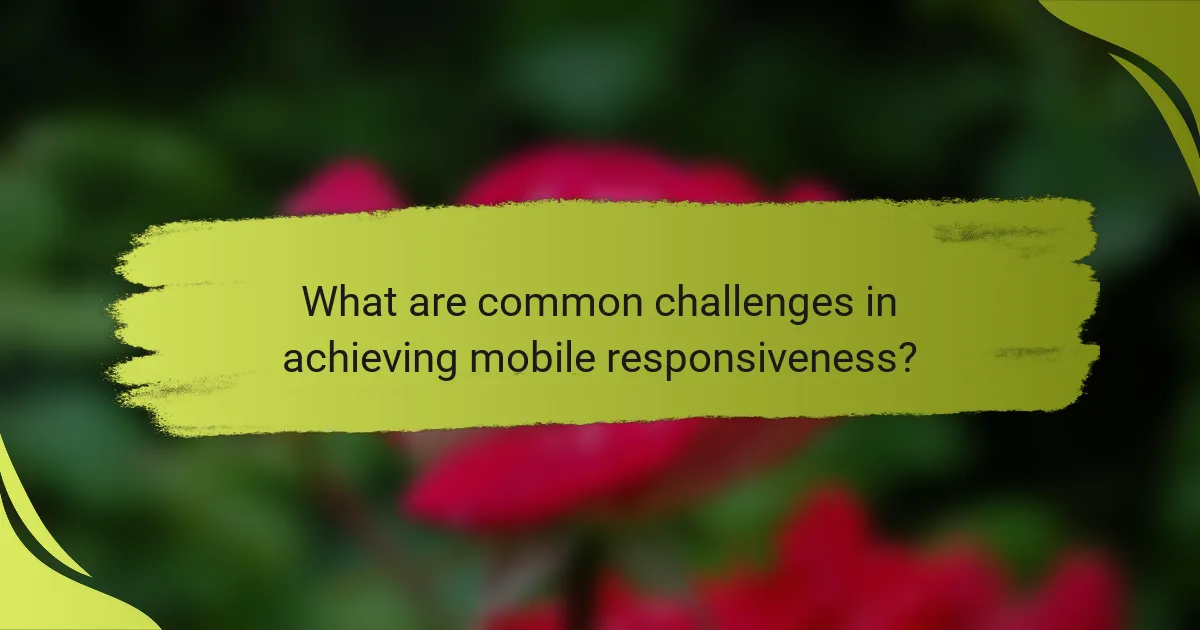
What are common challenges in achieving mobile responsiveness?
Common challenges in achieving mobile responsiveness include design inconsistencies across devices and slow loading times on mobile. These issues can significantly affect user experience and engagement, making it crucial to address them effectively.
Design inconsistencies across devices
Design inconsistencies arise when a website appears differently on various devices, such as smartphones, tablets, and desktops. This can lead to confusion and frustration for users, as elements may not align properly or may be difficult to interact with.
To tackle this challenge, use responsive design techniques like fluid grids and flexible images. Testing across multiple devices and screen sizes can help identify discrepancies early in the development process.
Common pitfalls include neglecting to check how fonts, buttons, and navigation menus render on smaller screens. Regularly updating your design based on user feedback can also help maintain consistency.
Slow loading times on mobile
Slow loading times on mobile devices can deter users and increase bounce rates. Factors contributing to this issue include large image files, excessive scripts, and unoptimized code.
To improve loading times, compress images, minimize HTTP requests, and leverage browser caching. Aim for a loading time of under three seconds to keep users engaged.
Regularly test your website’s performance using tools like Google PageSpeed Insights. Avoid heavy animations and unnecessary plugins, as these can slow down the user experience significantly.