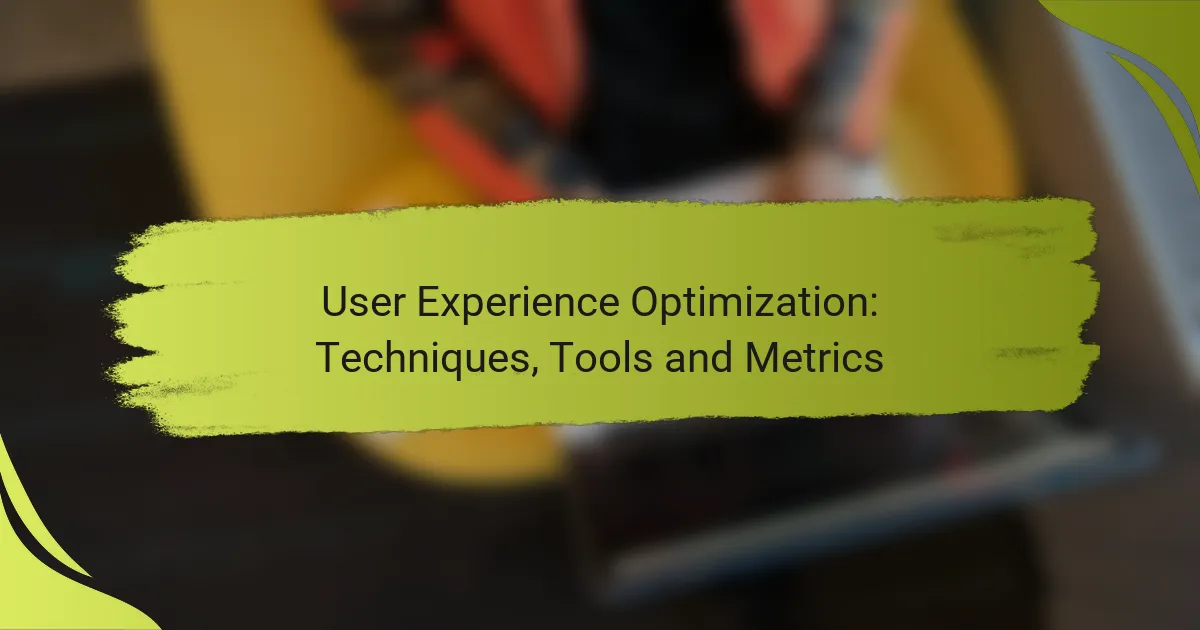User experience optimization is crucial for enhancing usability, accessibility, and personalization in digital environments. By leveraging effective techniques and tools, businesses can gain valuable insights into user behavior, enabling data-driven decisions that lead to improved satisfaction. Additionally, tracking key metrics such as Net Promoter Score and task completion rates helps identify areas for continuous improvement, ensuring a more engaging experience for users.
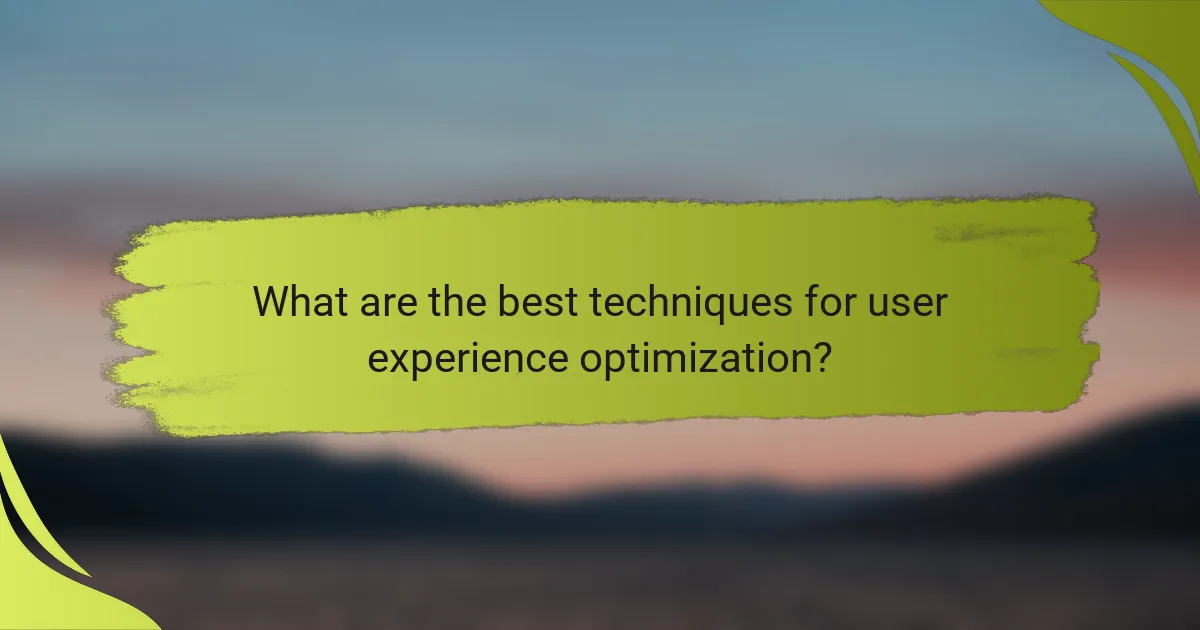
What are the best techniques for user experience optimization?
The best techniques for user experience optimization focus on enhancing usability, accessibility, and personalization. By implementing these strategies, businesses can create a more engaging and effective digital experience for users.
Usability testing
Usability testing involves observing real users as they interact with a product to identify pain points and areas for improvement. This can be done through methods like moderated sessions, where a facilitator guides users, or unmoderated tests, allowing users to navigate freely.
Key steps include defining objectives, selecting representative users, and analyzing feedback. Common pitfalls include testing with too few participants or failing to act on insights gathered during the sessions.
Responsive design
Responsive design ensures that websites function well across a variety of devices and screen sizes. This technique involves using flexible layouts, images, and CSS media queries to adapt the user interface based on the device being used.
When implementing responsive design, prioritize mobile-first strategies, as many users access content via smartphones. Regularly test on different devices to ensure a consistent experience and avoid layout issues that can frustrate users.
Content personalization
Content personalization tailors the user experience based on individual preferences, behaviors, and demographics. This can include personalized recommendations, targeted messaging, and customized user interfaces.
To effectively implement personalization, gather user data through analytics and feedback mechanisms. However, be cautious about privacy concerns and ensure compliance with regulations like GDPR when handling personal information.
Accessibility improvements
Accessibility improvements make digital content usable for people with disabilities. This includes following guidelines such as the Web Content Accessibility Guidelines (WCAG) to ensure that websites are navigable and readable for all users.
Common enhancements include providing alternative text for images, ensuring sufficient color contrast, and enabling keyboard navigation. Regular audits can help identify accessibility barriers and improve overall user experience for everyone.
Navigation simplification
Navigation simplification focuses on making it easy for users to find what they need quickly. This involves creating clear menus, logical categorization, and minimizing the number of clicks required to access content.
Consider using breadcrumb trails, search functionality, and intuitive labels to enhance navigation. Avoid cluttering the interface with too many options, as this can overwhelm users and hinder their ability to navigate effectively.
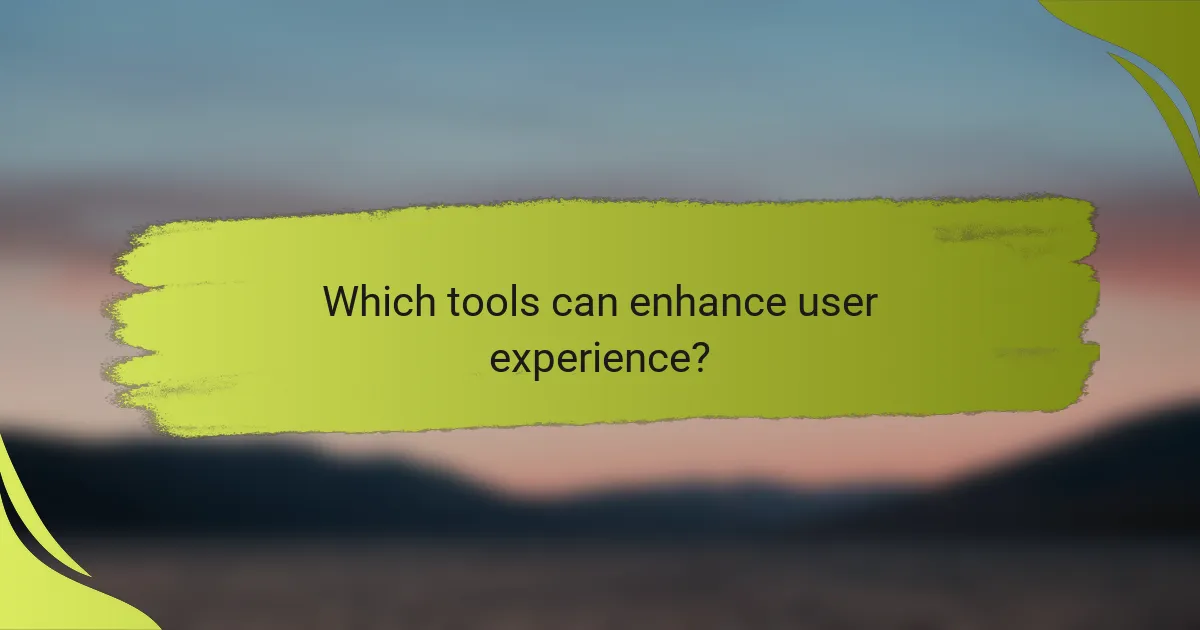
Which tools can enhance user experience?
Several tools can significantly enhance user experience by providing insights into user behavior, facilitating design improvements, and optimizing website performance. These tools help businesses understand how users interact with their sites, allowing for data-driven decisions to improve overall satisfaction.
Google Analytics
Google Analytics is a powerful tool that tracks and reports website traffic, offering insights into user behavior, demographics, and engagement metrics. By analyzing data such as page views, session duration, and bounce rates, businesses can identify areas for improvement and optimize their user experience accordingly.
To effectively use Google Analytics, set up goals to track conversions and utilize custom dashboards for a tailored view of key performance indicators. Regularly review reports to spot trends and adjust strategies based on user interactions.
Hotjar
Hotjar provides heatmaps, session recordings, and feedback polls to visualize user interactions on a website. This tool helps identify which areas of a page attract attention and where users may be experiencing difficulties, allowing for targeted improvements.
Implementing Hotjar is straightforward; simply add a tracking code to your site. Use the insights gained to refine design elements, enhance navigation, and address user pain points effectively.
Crazy Egg
Crazy Egg offers similar features to Hotjar, including heatmaps, scroll maps, and A/B testing capabilities. It helps businesses understand how users navigate their sites and which content keeps them engaged.
To maximize Crazy Egg’s benefits, regularly conduct A/B tests to compare different design elements and layouts. This iterative approach allows for continuous enhancement of the user experience based on real user data.
Adobe Experience Manager
Adobe Experience Manager (AEM) is a comprehensive content management solution that enables businesses to create, manage, and optimize customer experiences across various channels. AEM integrates analytics, personalization, and marketing automation to deliver tailored experiences to users.
When using AEM, focus on leveraging its personalization features to cater to different user segments. Regularly update content based on user feedback and analytics to ensure that the experience remains relevant and engaging.
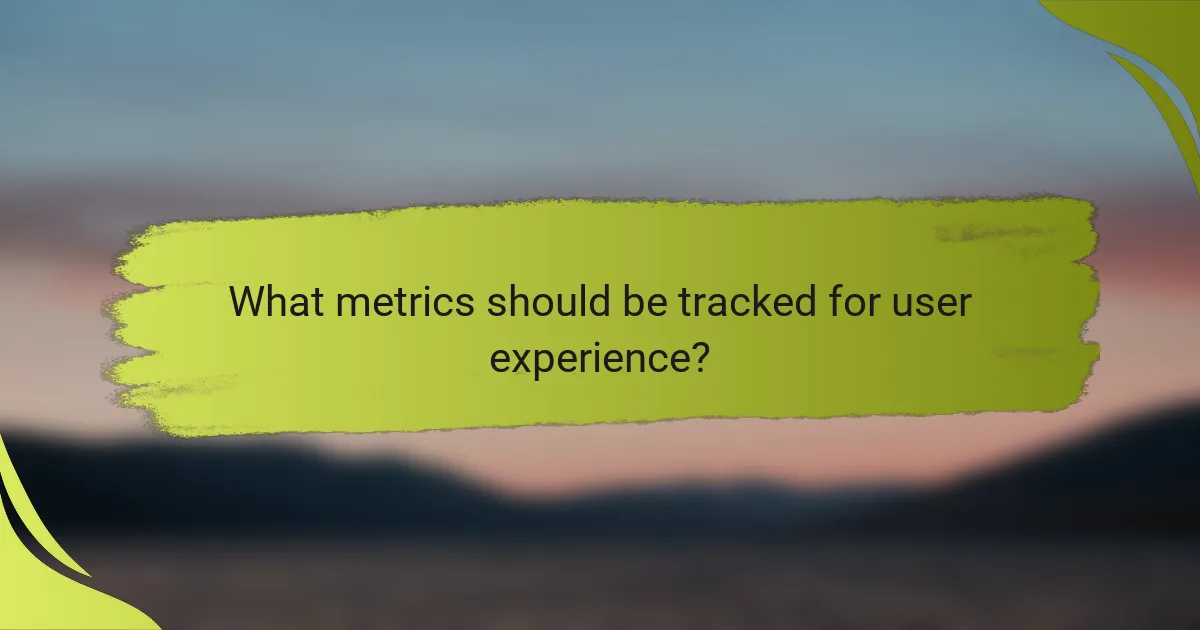
What metrics should be tracked for user experience?
Tracking user experience metrics is essential for understanding how users interact with your product and identifying areas for improvement. Key metrics include Net Promoter Score (NPS), Customer Satisfaction Score (CSAT), task completion rate, and bounce rate, each providing unique insights into user sentiment and behavior.
Net Promoter Score (NPS)
Net Promoter Score (NPS) measures customer loyalty by asking users how likely they are to recommend your product to others on a scale from 0 to 10. Responses categorize users into promoters, passives, and detractors, allowing businesses to calculate their overall score by subtracting the percentage of detractors from promoters.
A high NPS indicates strong customer loyalty, while a low score suggests areas needing attention. Regularly surveying users can help track changes in sentiment over time, guiding improvements in user experience.
Customer Satisfaction Score (CSAT)
Customer Satisfaction Score (CSAT) gauges how satisfied users are with a specific interaction or overall experience. Typically measured through a simple survey question, users rate their satisfaction on a scale, often from 1 to 5 or 1 to 10.
CSAT scores provide immediate feedback on user experiences, making it easier to identify strengths and weaknesses. Aim for a CSAT score above 80% to indicate a generally positive user experience, but be aware that context matters—different industries may have varying benchmarks.
Task completion rate
The task completion rate measures the percentage of users who successfully complete a specific task within your product. This metric is crucial for understanding usability, as it directly reflects how effectively users can navigate and interact with your interface.
To calculate this rate, divide the number of successful completions by the total number of attempts. A task completion rate above 70% is generally considered acceptable, but strive for higher rates to ensure a seamless user experience. Regular usability testing can help identify obstacles that hinder task completion.
Bounce rate
Bounce rate indicates the percentage of visitors who leave your site after viewing only one page. A high bounce rate may signal that users are not finding what they expect or that the content is not engaging enough to encourage further exploration.
To improve bounce rates, focus on optimizing landing pages, ensuring they are relevant and user-friendly. Aim for a bounce rate below 40% for most websites, but recognize that certain types of content, like blogs, may naturally have higher rates. Analyzing user behavior can provide insights into how to reduce bounces effectively.
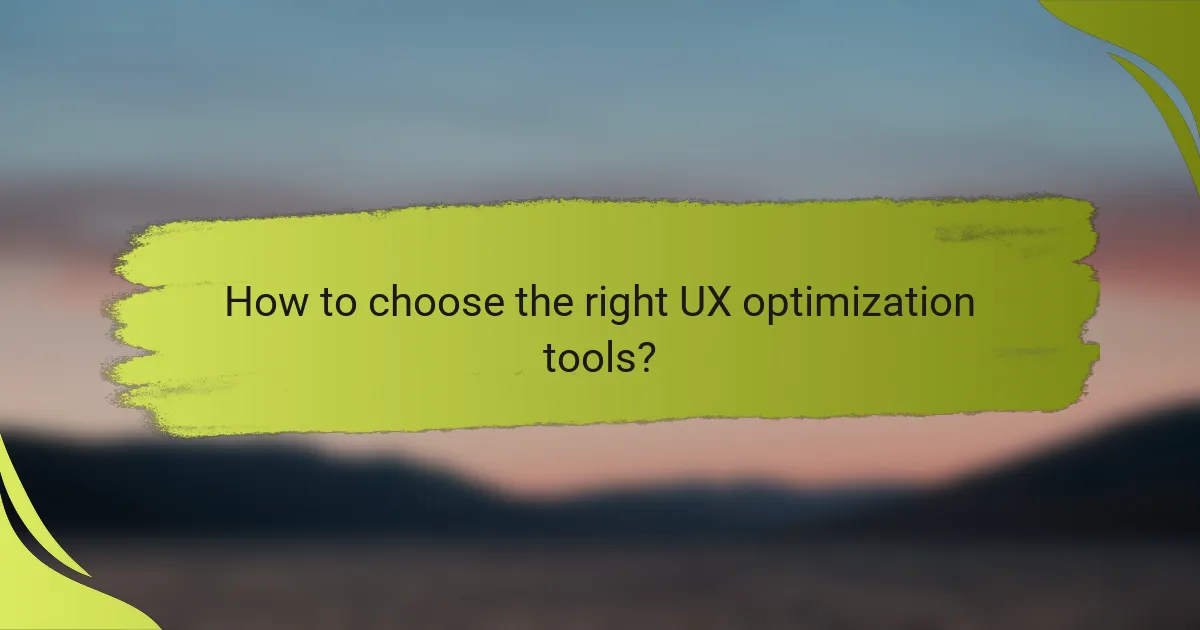
How to choose the right UX optimization tools?
Choosing the right UX optimization tools involves understanding your specific user needs, evaluating tool features, considering budget constraints, and checking integration capabilities. A well-selected tool can significantly enhance user experience and streamline your optimization efforts.
Assess user needs
Start by identifying the specific needs of your users through surveys, interviews, or analytics data. Understanding their pain points and preferences will guide you in selecting tools that address these issues effectively.
Consider the different user segments you serve. A tool that works well for one demographic may not be suitable for another. Tailoring your choice to meet diverse user needs can enhance overall satisfaction.
Evaluate tool features
Look for tools that offer features aligned with your optimization goals, such as A/B testing, heatmaps, or user feedback collection. Prioritize tools that provide actionable insights and easy-to-understand analytics.
Compare the features of multiple tools to see which ones offer the best value for your requirements. A feature-rich tool may be beneficial, but ensure that it doesn’t overwhelm your team with unnecessary complexity.
Consider budget constraints
Establish a clear budget for your UX optimization tools, factoring in both initial costs and ongoing expenses. Many tools offer tiered pricing models, so choose one that fits your financial plan while still meeting your needs.
Be cautious of hidden costs, such as additional fees for premium features or support. Always read the fine print and consider the total cost of ownership before making a decision.
Check integration capabilities
Ensure that the tools you consider can easily integrate with your existing systems, such as content management systems or analytics platforms. Smooth integration can save time and reduce friction in your workflow.
Evaluate how well the tool connects with other software you use. A tool that works seamlessly with your current stack can enhance efficiency and provide a more cohesive user experience.
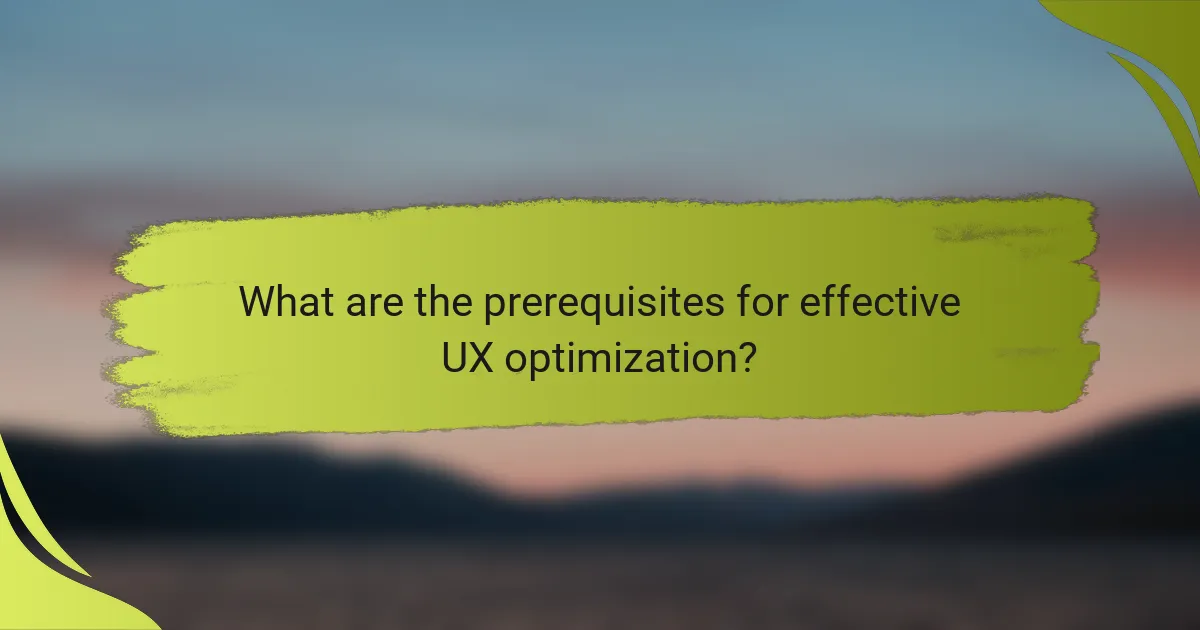
What are the prerequisites for effective UX optimization?
Effective UX optimization requires a deep understanding of user needs, a clear strategy, and the right tools to measure success. Key prerequisites include user research, defined goals, and a willingness to iterate based on feedback.
Understanding user personas
User personas are fictional representations of your target audience, created based on research and data. They help in understanding user behaviors, needs, and motivations, which is essential for tailoring the user experience effectively.
To create user personas, gather qualitative and quantitative data through surveys, interviews, and analytics. Identify common traits, goals, and pain points among users to develop distinct personas that represent different segments of your audience.
When using user personas, ensure they are referenced throughout the design and development process. This keeps the team aligned with user needs and helps avoid common pitfalls, such as designing for assumptions rather than actual user behavior. Regularly update personas based on new insights to maintain their relevance.