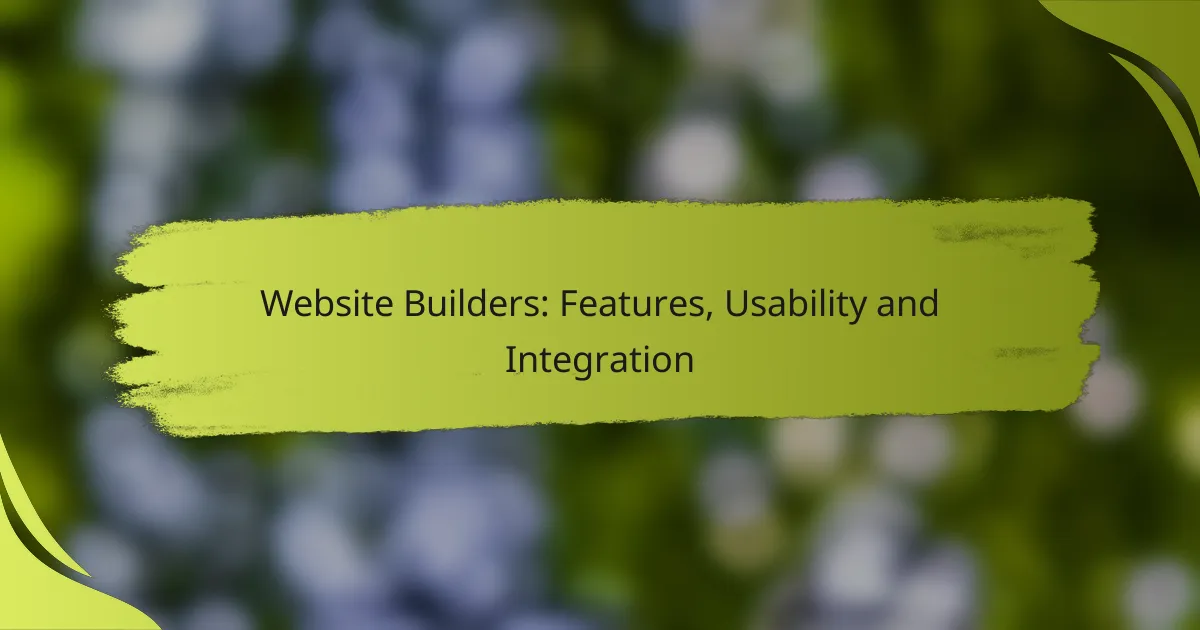Website builders have become essential tools for small businesses, offering user-friendly interfaces and design flexibility to create effective online presences. When selecting a builder, it’s important to consider features that enhance usability, such as mobile responsiveness and integration with third-party applications, to ensure a smooth user experience. Popular options like Wix, Squarespace, Shopify, and Weebly cater to various needs and budgets, making it easier for businesses to find the right fit.
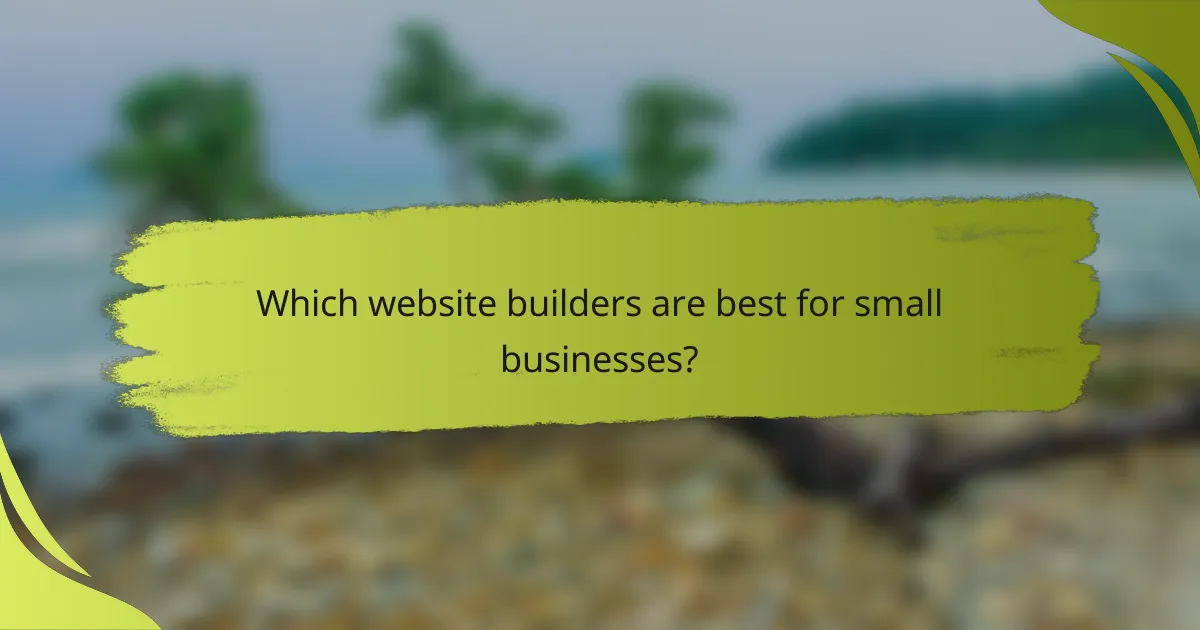
Which website builders are best for small businesses?
Small businesses benefit from website builders that offer user-friendly interfaces, design flexibility, and e-commerce capabilities. The best options include Wix, Squarespace, Shopify, and Weebly, each catering to different needs and budgets.
Wix for ease of use
Wix is renowned for its intuitive drag-and-drop interface, making it ideal for small business owners with limited technical skills. Users can quickly create and customize their websites without needing coding knowledge.
With hundreds of templates and a variety of apps available in the Wix App Market, businesses can easily add functionalities like booking systems or contact forms. This flexibility allows for rapid adjustments as business needs evolve.
Squarespace for design flexibility
Squarespace is favored for its stunning, professionally designed templates that cater to creative industries. It provides a high level of customization, enabling businesses to create visually appealing websites that reflect their brand identity.
While Squarespace offers robust design options, it may have a steeper learning curve compared to Wix. However, the investment in time can result in a polished, unique online presence that stands out in competitive markets.
Shopify for e-commerce
Shopify is the leading platform for e-commerce, specifically designed to help small businesses sell products online. With features like payment processing, inventory management, and shipping integration, Shopify simplifies the complexities of online retail.
Businesses can choose from various pricing plans based on their needs, with options for scalability as sales grow. Shopify also supports multiple currencies, making it suitable for international sales.
Weebly for affordability
Weebly is an excellent choice for small businesses on a tight budget, offering a free plan with basic features. Its straightforward interface allows users to build functional websites without incurring high costs.
While Weebly may lack some advanced features found in other builders, it includes essential tools for blogging and e-commerce, making it a practical option for startups looking to establish an online presence without significant investment.
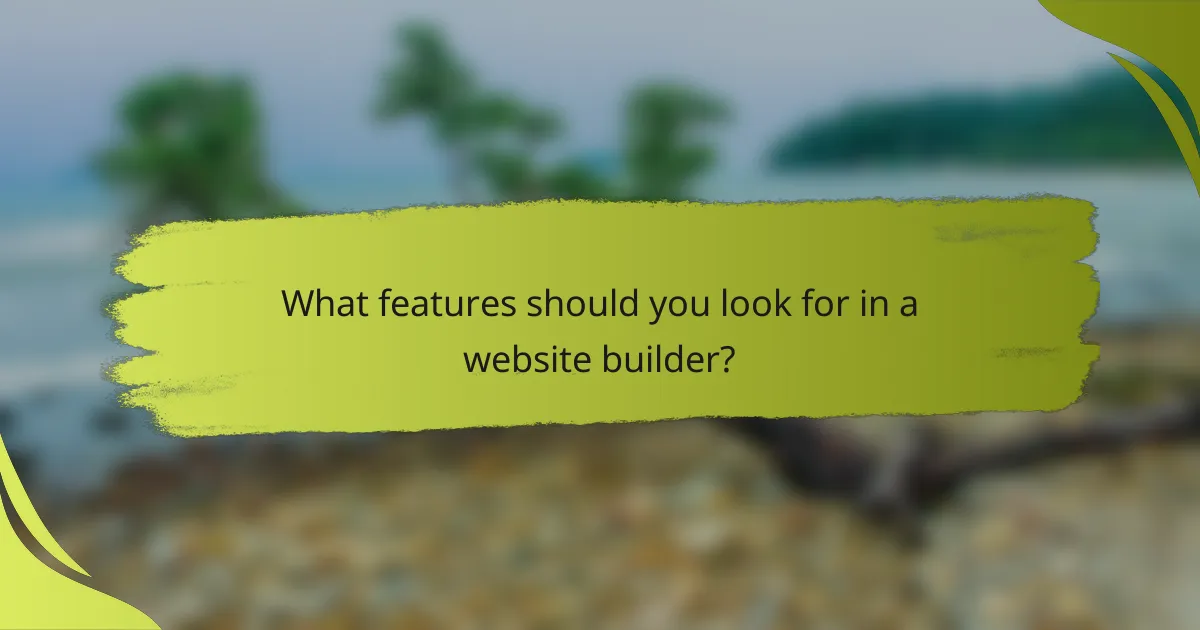
What features should you look for in a website builder?
When choosing a website builder, prioritize features that enhance usability, flexibility, and integration with other tools. Key aspects include a user-friendly interface, mobile responsiveness, SEO capabilities, and the ability to integrate with third-party applications.
Drag-and-drop interface
A drag-and-drop interface simplifies the website creation process, allowing users to easily place elements like text, images, and buttons without needing coding skills. This feature is especially beneficial for beginners who want to design visually appealing sites quickly.
Look for builders that offer customizable templates and a variety of design elements. This flexibility enables you to create a unique site that reflects your brand identity while maintaining ease of use.
Mobile responsiveness
Mobile responsiveness ensures that your website looks good and functions well on various devices, including smartphones and tablets. With a significant portion of web traffic coming from mobile users, this feature is essential for reaching a broader audience.
Choose a website builder that automatically adjusts layouts and content for different screen sizes. Testing your site on multiple devices before launch can help identify any issues that may affect user experience.
SEO tools
SEO tools integrated into a website builder help improve your site’s visibility on search engines. Features to look for include customizable meta tags, alt text for images, and site analytics to track performance.
Utilizing these tools effectively can increase your chances of ranking higher in search results. Consider builders that provide guidance on SEO best practices to optimize your content further.
Integration capabilities
Integration capabilities allow your website to connect with other tools and platforms, such as email marketing services, social media, and e-commerce solutions. This feature is crucial for streamlining operations and enhancing user engagement.
When selecting a website builder, check for compatibility with popular applications and services you plan to use. A builder that supports various integrations can save you time and effort in managing your online presence.
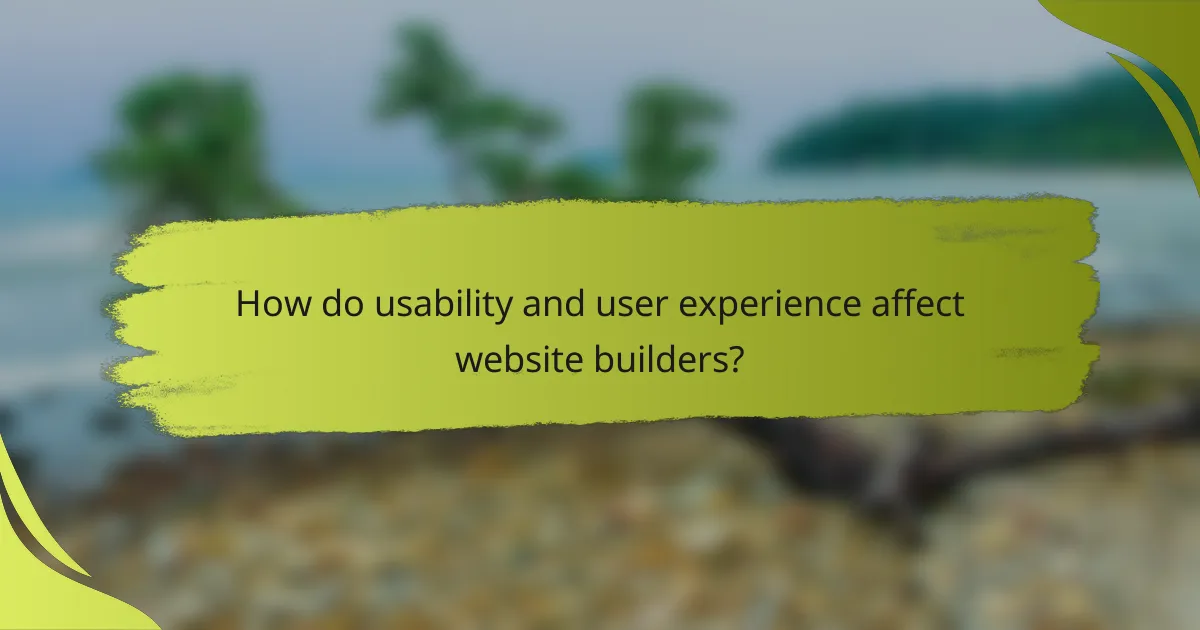
How do usability and user experience affect website builders?
Usability and user experience are critical factors in the effectiveness of website builders, influencing how easily users can create and manage their sites. A positive experience leads to higher engagement and satisfaction, while poor usability can result in frustration and abandonment.
Intuitive navigation enhances engagement
Intuitive navigation is essential for keeping users engaged with a website builder. When users can easily find tools and features, they are more likely to explore and utilize them effectively. A clear layout with logical categorization of options can significantly reduce the learning curve.
Consider website builders that offer a drag-and-drop interface, as this allows users to visualize their designs without needing extensive technical knowledge. Features like breadcrumb trails and search functionality can further enhance navigation, making it easier for users to locate specific elements quickly.
Customization options improve satisfaction
Customization options play a vital role in user satisfaction with website builders. The ability to personalize templates, colors, fonts, and layouts allows users to create a unique online presence that reflects their brand or personal style. A wider range of customization leads to higher satisfaction levels.
Many builders offer pre-designed templates that can be tailored to individual needs, which can save time while still providing a personal touch. However, users should be cautious of platforms that limit customization, as this can lead to frustration if the final product does not meet their expectations.
Support resources reduce frustration
Access to support resources is crucial for minimizing user frustration when using website builders. Comprehensive help centers, tutorials, and community forums can provide users with the guidance they need to overcome challenges. Quick access to support can make a significant difference in the user experience.
Website builders that offer live chat or phone support can further enhance user satisfaction by providing immediate assistance. Users should look for platforms that offer a variety of support options, ensuring they can get help in a way that suits their preferences and needs.
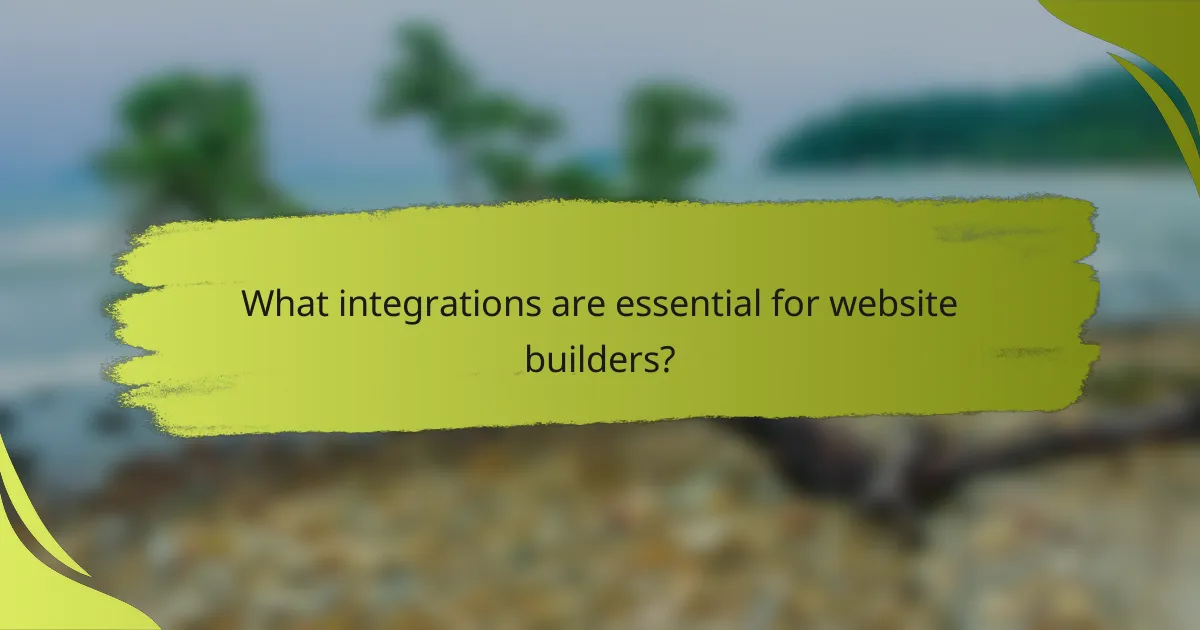
What integrations are essential for website builders?
Essential integrations for website builders include tools that enhance functionality and improve user experience. Key integrations typically involve email marketing, analytics, and payment processing, which are crucial for managing online presence and driving conversions.
Email marketing tools like Mailchimp
Email marketing tools, such as Mailchimp, are vital for engaging with your audience and nurturing leads. These platforms allow you to create targeted campaigns, automate communications, and analyze performance metrics to optimize your outreach.
When choosing an email marketing tool, consider features like list segmentation, A/B testing, and integration capabilities with your website builder. Mailchimp, for instance, offers a user-friendly interface and various pricing tiers, making it suitable for businesses of all sizes.
Analytics platforms like Google Analytics
Analytics platforms, particularly Google Analytics, provide insights into website traffic and user behavior. These tools help you track key performance indicators (KPIs) such as page views, bounce rates, and conversion rates, enabling data-driven decisions.
Integrating Google Analytics with your website builder is typically straightforward, often requiring just a tracking code. Regularly reviewing analytics data can help you identify trends and areas for improvement, ensuring your website meets user needs effectively.
Payment gateways like PayPal
Payment gateways, such as PayPal, are essential for e-commerce websites, allowing secure transactions between customers and businesses. These gateways facilitate various payment methods, including credit cards and digital wallets, enhancing customer convenience.
When selecting a payment gateway, consider transaction fees, ease of integration, and supported currencies. PayPal is widely recognized and trusted, making it a popular choice for many online retailers. Ensure your chosen gateway complies with local regulations to maintain security and customer trust.

How do pricing models vary among website builders?
Pricing models for website builders can differ significantly, impacting the overall cost and features available to users. Most builders offer a range of plans that cater to various needs, from basic personal websites to advanced business solutions.
Monthly subscription plans
Monthly subscription plans are a common pricing model among website builders, allowing users to pay for services on a month-to-month basis. This flexibility is ideal for those who want to test a platform without a long-term commitment.
Typically, these plans range from around $5 to $50 per month, depending on the features included. Basic plans often provide essential tools, while higher-tier options may offer advanced functionalities like e-commerce capabilities, enhanced storage, and premium support.
When choosing a monthly subscription, consider your website’s needs and budget. Look for hidden fees, such as transaction costs for e-commerce or additional charges for premium templates. Always review the cancellation policy to avoid unexpected charges if you decide to switch platforms.